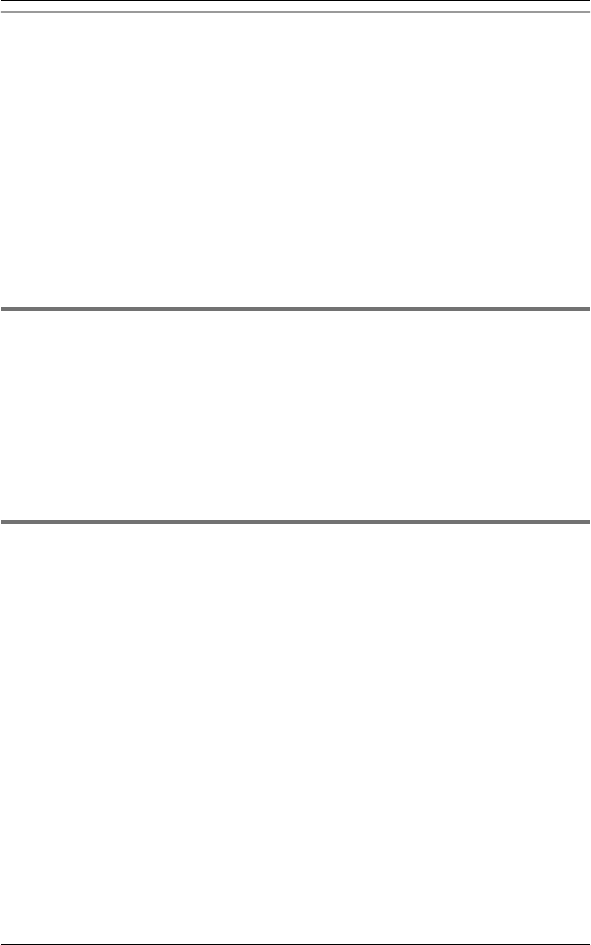
Programming
59
For product assistance, visit www.globarange.com
For A assistance, visit www.joip.com
Setting the ring delay for night mode N
This setting allows the handset or base unit to ring during night mode if the caller
waits long enough. After the selected amount of time passes, the unit will ring. If you
select “No Ringing”, the unit will never ring during night mode. The default setting
is “60 sec.”.
1 To set for the handset:
K i {#}{2}{3}{9}
To set for the base unit (BB-GT1520/BB-GT1522/BB-GT1540):
K i {#}{*}{2}{3}{9}
2 {V}/{^}: Select the desired setting. i M i {i}
Note:
L When the answering system answers the call, this feature does not work.
(BB-GT1520/BB-GT1522/BB-GT1540)
Adjusting the base unit ringer volume (BB-GT1520/
BB-GT1522/BB-GT1540) f
1
Press {IP/TEL} repeatedly until the display shows the desired line (n or
m).
L You cannot set the ringer volume for both lines at the same time.
2 Press {>} or {<} repeatedly to select the desired volume.
L To turn the ringer off, press and hold {<} until the unit beeps.
L To stop ringing, press {■}.
Setting the base unit ringtone (BB-GT1520/BB-GT1522/
BB-GT1540) f
There are 3 tones and 3 melodies.
1 Press {IP/TEL} repeatedly until the display shows the desired line (n or
m).
L You cannot set the ringtone for both lines at the same time.
2 {>}
3 Within 10 seconds, press {<} or {>} repeatedly to select the desired tone.
L To stop ringing, press {■}.
GT15xxE.book Page 59 Wednesday, August 1, 2007 11:59 AM


















