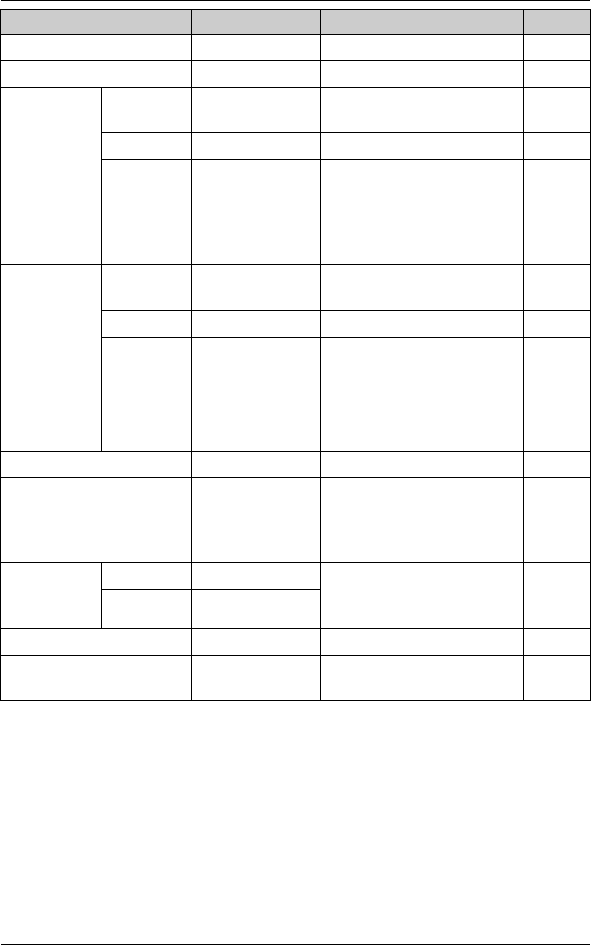
Programming
52
For product assistance, visit www.globarange.com
For A assistance, visit www.joip.com
*1 If you subscribe to Caller ID service and want to view the caller’s information after
lifting up the handset to answer a call, turn off this feature.
*2 If you program these settings using one of the handsets, you do not need to
program the same item using another handset.
*3 This tone lets you know when you receive a call while you are on the other line, on
an intercom call, or monitoring a room. The tone sounds 2 times.
*4 Turn this feature off if you prefer not to hear key tones while you are dialling or
pressing any keys, including confirmation tones and error tones.
*5 In order to set the night mode, you must first set the date and time (page 29).
*6 The preset song “Demo” in this product is used with the permission of © 2006
Copyrights Vision Inc.
Keytones
*4
{1}{6}{5}{1}: <On> {0}: Off –
New Msg. Alert {3}{4}{0}{1}: On {0}: <Off> 66, 68
Night
Mode
*5
(Handset)
Start/
End
{2}{3}{7} –58
On/Off {2}{3}{8}{1}: On {0}: <Off>58
Ring
Delay
{2}{3}{9}{1}: 30 sec.
{2}: <60 sec.>
{3}: 90 sec.
{4}: 120 sec.
{0}: No Ringing
59
Night
Mode
*2*5
(BB-
GT1520/
BB-
GT1522/
BB-
GT1540
base unit)
Start/
End
{*}{2}{3}{7} –58
On/Off {*}{2}{3}{8}{1}: On {0}: <Off>58
Ring
Delay
{*}{2}{3}{9}{1}: 30 sec.
{2}: <60 sec.>
{3}: 90 sec.
{4}: 120 sec.
{0}: No Ringing
59
Register Handset {1}{3}{0} –77
Ring colour
(Ringer indicator
colour)
{2}{3}{5}{1}: <Colour1>
{2}: Colour2
{3}: Colour3
{4}: Multicolour
–
Ringer
Volume
(Handset)
IP {1}{6}{0}{1}{1}-{6}: Level 1–6 <6>
{0}: Off
–
TEL {1}{6}{0}{2}
Set Date & Time
*2
{1}{0}{1} –29
Web site
*7
(Customer support)
{6}{8}{0} www.globarange.com –
Feature Feature code Setting code Page
GT15xxE.book Page 52 Wednesday, August 1, 2007 11:59 AM


















