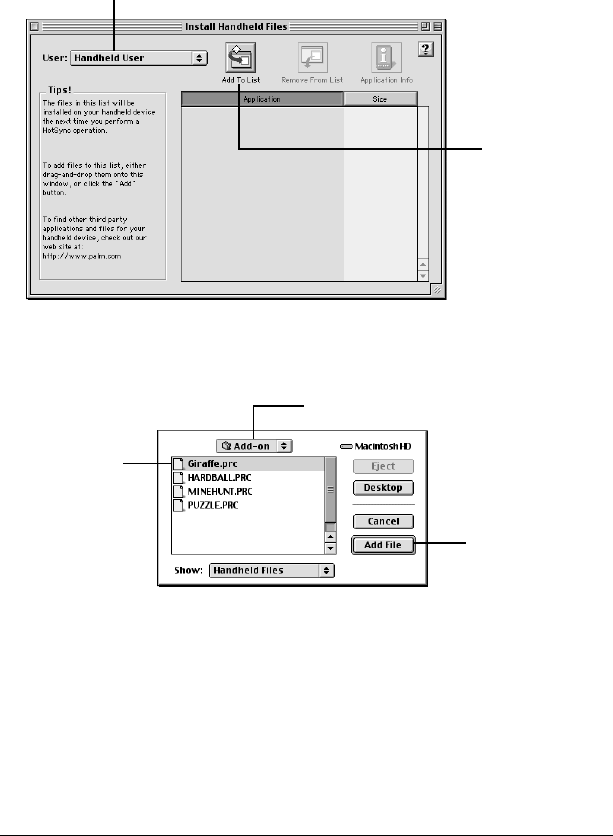
Chapter 3 Page 35
Installing applications using a Macintosh
1. Copy or download the application you want to install into the
Add-on folder in your Palm folder on your Macintosh.
Note:
If the software is compressed, expand it into this folder.
2. Double-click the Hotsync Manager icon in the Palm folder.
3. From the HotSync menu, choose Install Handheld Files.
4. From the User pop-up menu, select your user name.
5. Click Add to List.
6. Select the Add-on folder from the pop-up menu.
7. Select the application you want to install.
8. Click Add File to add the selected application to the Install
Handheld Files list, and close the Install Handheld Files window.
9. Repeat steps 5 through 7 to select additional applications to install.
10. Perform a HotSync operation to install the selected application(s)
on your handheld.
Click Add to
List to select
applications
to install
User pop-up menu
Select Add-on folder
Tap Add File
Select
application
to install


















