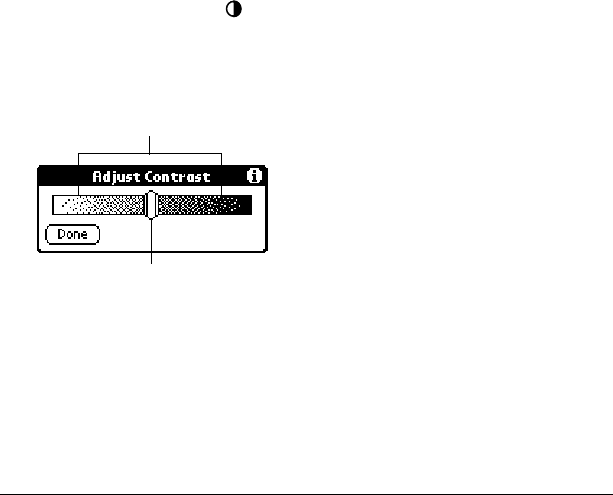
Chapter 3 Page 13
Chapter 3
Get to Work
Adjusting the screen
If lighting conditions make it difficult to see the information on your
handheld, you can use the backlight and contrast control to adjust
your screen.
Using the backlight
1. Press the power button for about two seconds. Release the button
when the backlight turns on.
2. Press the power button for about two seconds to turn off the
backlight.
Note:
The backlight also turns off automatically after a period of
inactivity defined by the Auto-off setting. See “Setting
General preferences” later in this chapter for details.
Adjusting the contrast
1. Tap the Contrast icon in the upper-right corner of the Graffiti
®
writing area.
2. Adjust the contrast setting.
Tip:
You can also use the up and down scroll buttons on the front
of your handheld to adjust the contrast setting.
3. Tap Done.
Tap to left or right of slider
to make small adjustments
Drag slider to make
large adjustments


















