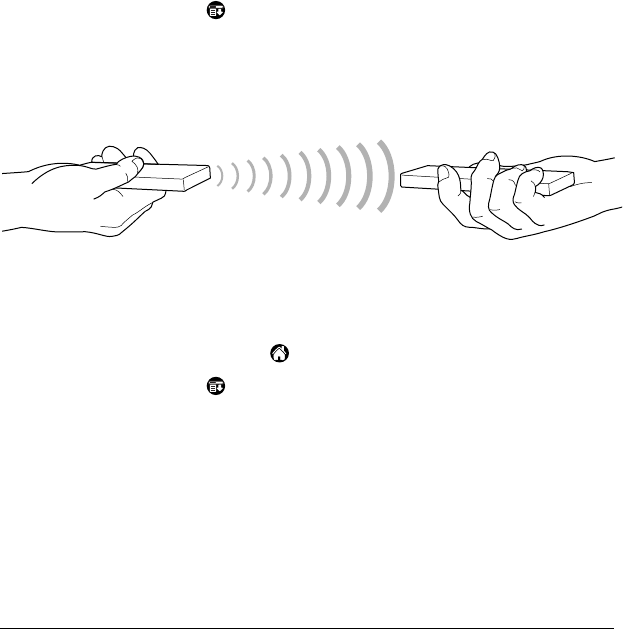
Page 32 Get to Work
Beaming information
You can use the IR (infrared) port on your handheld to beam the
following information to another Palm OS
®
handheld that’s close by
and also has an IR port:
■
The record currently displayed in Date Book, Address Book, To Do
List, Note Pad (if installed on the other handheld), or Memo Pad
■
All records of the category currently displayed in Address Book,
To Do List, Note Pad (if installed on the other handheld), or Memo
Pad
■
A special Address Book record you designate as your business
card that contains information to exchange with business contacts
■
An application installed in RAM memory
Note:
You can also perform HotSync operations using the IR port.
Beaming data
1. Locate the record or category you want to beam.
2. Tap the Menu icon .
3. Tap Record, and then tap the appropriate Beam command.
4. When the Beam Status dialog box appears, point the IR port on the
top of your handheld at the IR port of the receiving handheld.
5. Wait for the Beam Status dialog box to indicate the transfer is done.
Beaming applications
1. Tap the Applications icon .
2. Tap the Menu icon .
3. Tap App, and then tap Beam.
4. Tap the application you want to transfer.
5. Tap Beam.
6. When the Beam Status dialog box appears, point the IR port on the
top of your handheld at the IR port of the receiving handheld.
7. Wait for the Beam Status dialog box to indicate the transfer is done.


















