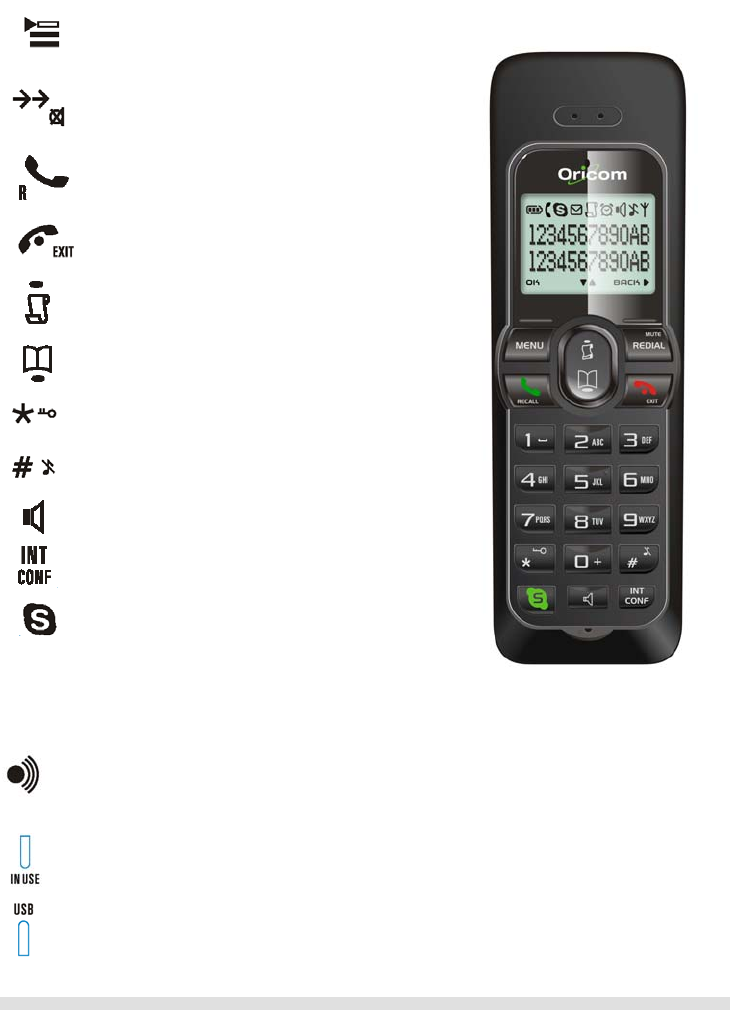
SETTING UP YOUR PHONE
Page 6 of 31
2 About your phone
Your handset
Your Base
Paging Key
Use to page the handset.
Use to register a handset.
LED 1
Blinks slowly while paging the handset.
Blinks quickly during registration mode.
LED 2
On when the USB cable is connected to the PC and the base is powered.
Recall when there is data communication with USB.
Menu & OK Ke
y
Use to enter menus.
Use to select menu.
Use to confirm an operation.
Redial, Mute & Back Key
Use to switch between call details.
Use to enter dial list.
Use to redial last dialled number.
Use to mute/unmute a call.
Use to delete text and digits.
Talk & Recall Key
Use to make and receive calls.
Use to send Recall signal.
Use to pick up or make second incoming calls on
SKYPE.
Off & Exit Key
Use to end a call.
Use to exit menus.
Use to turn the handset on/off.
CID & Scroll up Key
Use to enter call list.
Use to scroll up items.
Use to increase ringer and receiver volume.
Phonebook & Scroll down Key
Use to access phonebook.
Use to scroll down items.
Use to reduce ringer and receiver volume.
Star & Key lock Key
Use to lock the keypad.
Pound, Pause Key & Mute Key
Use to enter a pause.
Use to turn the ringer on/off.
Speaker Key
Use to turn the speaker on/off.
Intercom and Conference Key
Use to make intercom calls.
Use to set up 3-way conference.
SKYPE Key
Use to launch SKYPE contact list.
Use to make SKYPEOUT calls.
Keypad Backlit
On while paging the handset.
On during an incoming call.


















