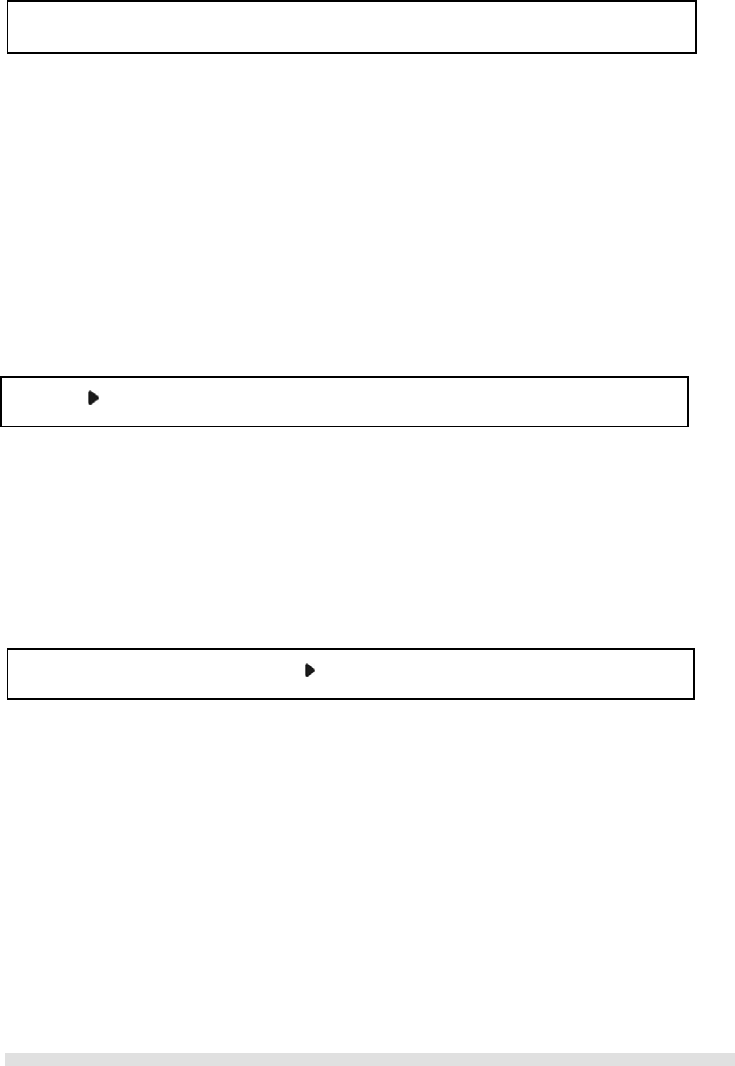
MAKING CALLS
Page 13 of 31
Calling a number via the landline
1. Enter the number you want to call. The number will appear on the display. You can enter up to 20 digits.
2. Press Talk to dial the number.
Or,
1. Press Talk to obtain the line; a dial tone should be heard if the landline is not in use.
2. Enter the number to dial.
Redialling
Your phone records the last 10 numbers/contacts you have called. The first 20 digits/characters of each number/contact are stored.
To redial one of the last 10 dialled number/contact,
1. Press the REDIAL key. The most recently dialled number appears.
2. Press the UP/DOWN key to choose the number you want to dial.
3. Press the TALK key.
Off-hook redialling
With off-hook redialling, you can redial the last number dialled.
1. Press the TALK key.
2. Press the REDIAL key. The most recently dialled number will appear and dialled.
Phonebook dialing
You can dial a number stored in the phonebook.
1. Press the PHONEBOOK key to enter phonebook.
2. Press the UP/DOWN key to search for the record that you would like to dial or you can use the number keys to jump directly to the
record starting with the corresponding letters of that key.
3. Press the TALK key.
Quick dialing
You can assign frequently dialled number from the phonebook to keys on the handset. Once assigned, press and hold the key on the
handset during standby will dial the stored number. The number will be dialled using your landline.
For information on how to set quick dial numbers, refer to Section 5 - Assign a quick dial key.
3- Way SKYPE conferencing
You can start a 3-way SKYPE conference call.
1. Call the first SKYPE party.
2. After the first party answers the call, press TALK to seize the line and make a SKYPE call to the second party.
3. When the second party answered the call, press and hold the CONFERENCE key to join the two parties.
Ending a call
1. Press Off/Exit or place the phone on the charger will end the call and return the phone to standby.
Entering a paus
e
Press and hold # where you want to enter a pause.
Note: BACK turns on when the number is phonebook record with a name and number. Press OK to toggle the name
and number.
Note: If the number is more than 12 digits, press the key to view off screen digits, and press the BACK key to view the
first 12 di
g
its a
g
ain.


















