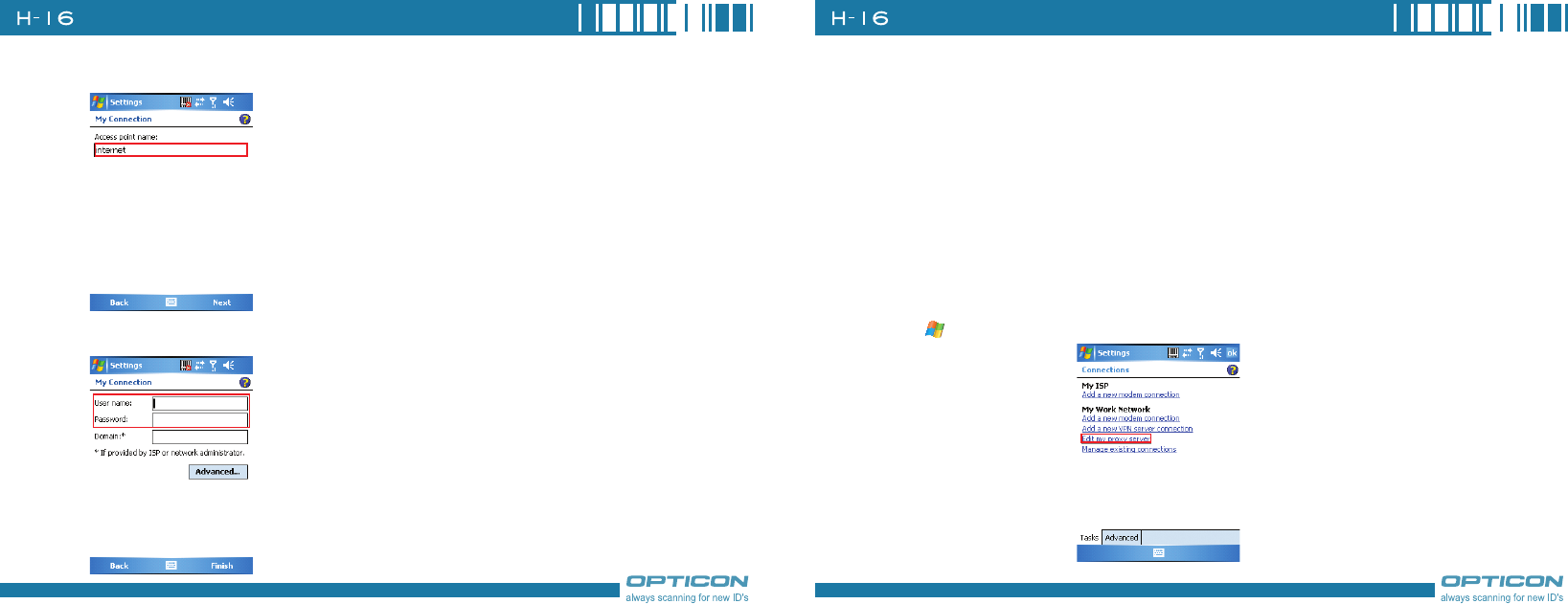
94
Chapter 7. Connecting to the Internet
95
•In Access point name, enter the access Line point name.
•In User name, enter your user name for the GPRS network, if required.
•In Password, enter your password, if required.
•Tap Advanced > Servers tab. In DNS, enter the primary
Domain Name System (DNS) address, if required.
•In Alt DNS, enter the secondary DNS address, if required.
•Tap TCP/IP tab. In Use specific IP address, enter the
Internet Protocol (IP) address for the device, if required.
The phone uses this connection when you open a program that connects to the Internet.
Creating a Proxy Connection
Every network connection is different. You should gather all of the relevant information or network
settings you need before starting this process.
1. Tap > Settings > Connections tab > Connections.
2. Tap
Edit my proxy server.


















