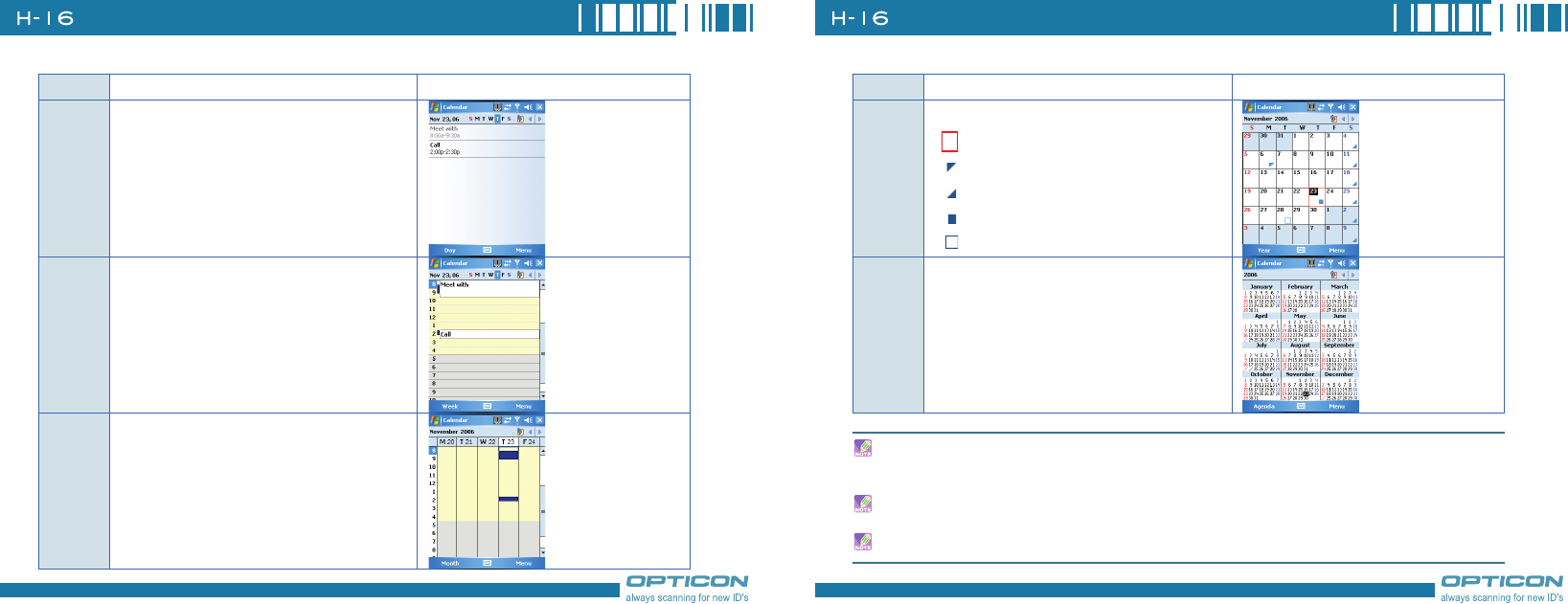
38
Chapter 2. Basic Operations
39
View See Screen
Agenda Your current day's activities at a glance.
Upcoming appointments are bold; past ap-
pointments are dimmed.
Day Your schedule for a single day in a day-
planner layout. Free and busy times in time
slots of 1/2 hour or 1 hour.
Week Your schedule for the whole week.
View See Screen
Month Your free and booked days for a month:
: Current day
: morning appointment
: afternoon appointment
: morning and afternoon appointments
: all-day event with time not marked free
Year A calendar for the entire year.
In Month view, a date will appear in red when the Holiday category is assigned to any
appointment for that day.
You can also change the view by tapping Agenda, Day, Week, Month, or Year on the menu bar.
To quickly see your appointments for the current day, tap Start > Today.


















