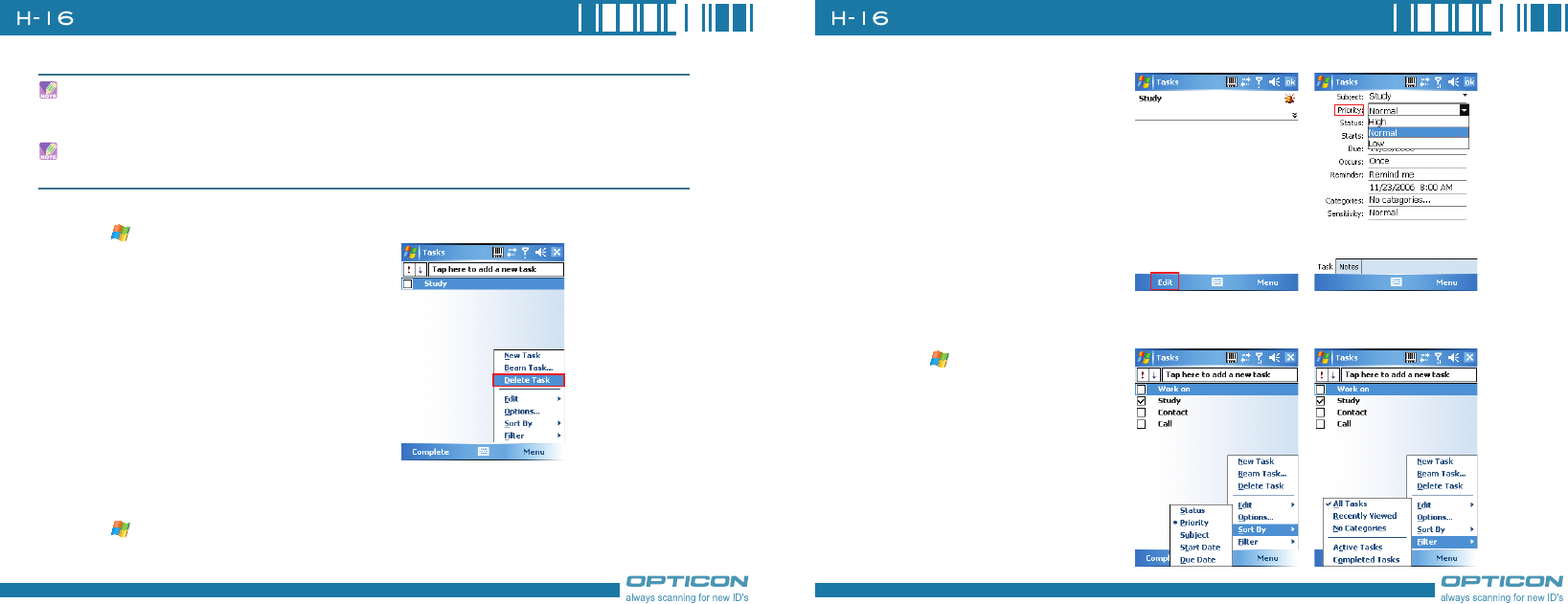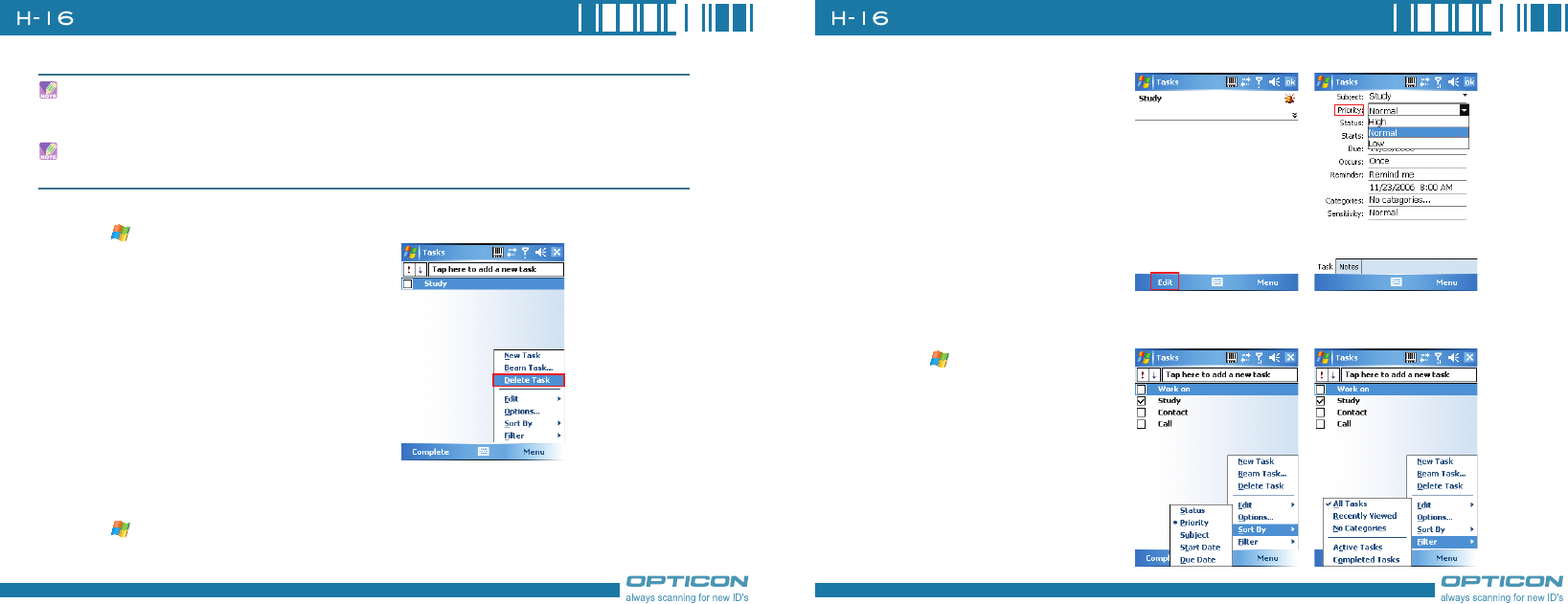
52
Chapter 2. Basic Operations
You can synchronize information on your phone with your PC to keep your task list up to date in
both locations.
If you create a new task with a reminder on your PC and then synchronize tasks with your phone,
the reminder will play at the time it was set on your PC.
Deleting a Task
1. Tap > Programs > Tasks.
2. Select the task, and tap
Menu > Delete Task.
Changing Task Priority
1. Tap > Programs > Tasks.
2. Select an existing task, and tap
Edit.
3. In the Priority box, select a priority.
Sorting/Filtering Your Tasks
1. Tap > Programs > Tasks.
2. Do one of the following:
•To sort the tasks, tap Menu >
Sort by and select a sorting
option.
•To filter the tasks by category,
tap Menu > Filter and select a
category to display.