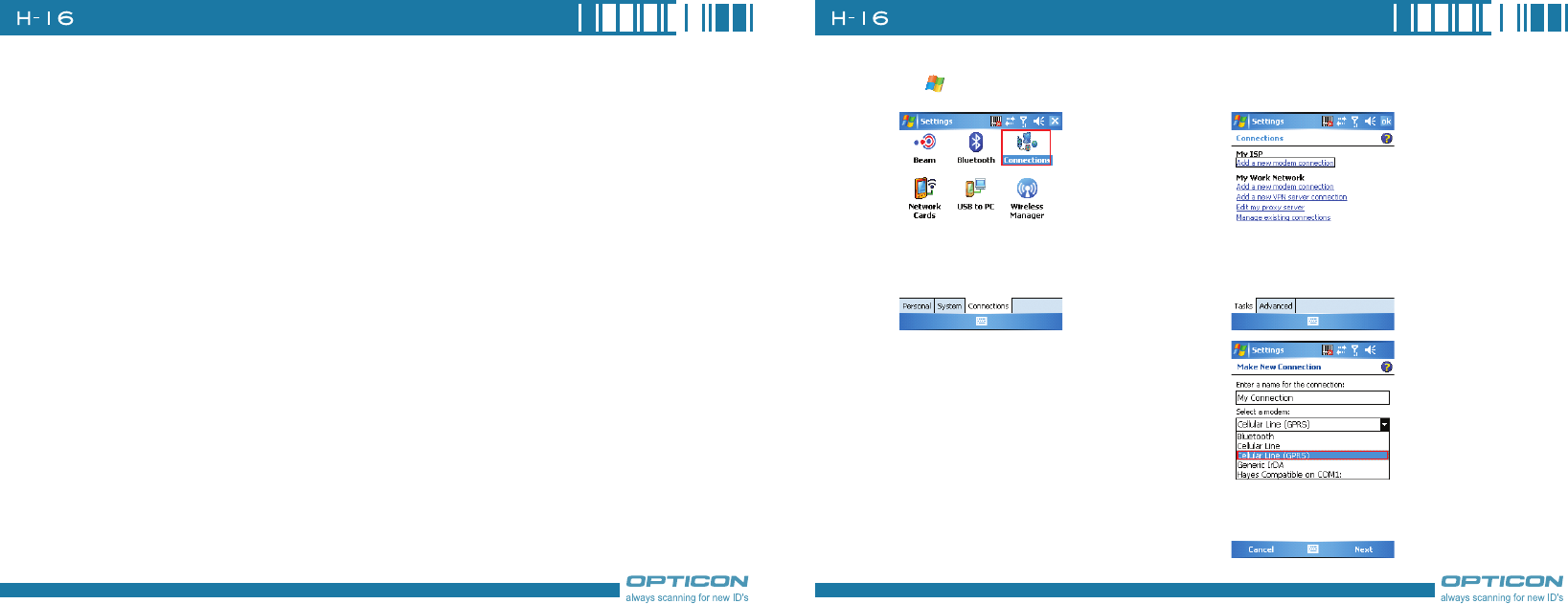
92
Chapter 7. Connecting to the Internet
93
7.1 Setting up Internet connections
Your device’s powerful networking capabilities allow you to access the Internet or your corporate
network at work through wireless and conventional connections. Specifically, you can configure your
device to establish a connection via GPRS or Proxy.
With an active connection on your device, you can browse the Web, download e-mails, or use
Windows Live Messenger. Check with your service provider to see if a connection has already been set
up for you, and if over-the-air configuration is supported.
If you need to manually set up a connection, it is important that you obtain the following information
from your Internet Service Provider (ISP) or the company whose intranet you are trying to access:
•User name
•Password
•Access point name (required for GPRS connection)
•Domain name (required for accessing a corporate network or an intranet)
Creating a GPRS Connection
Every network connection is different. You should gather all of the relevant information or network
settings you need before starting this process.
1. Tap > Settings > Connections tab > 2. Tap Add a new modem connection.
Connections.
3. Enter the following information (you may or
may not need to enter all of the following
information), and tap Finish.
•Enter a name for the connection.
•In Select a modem, select Cellular (GPRS).


















