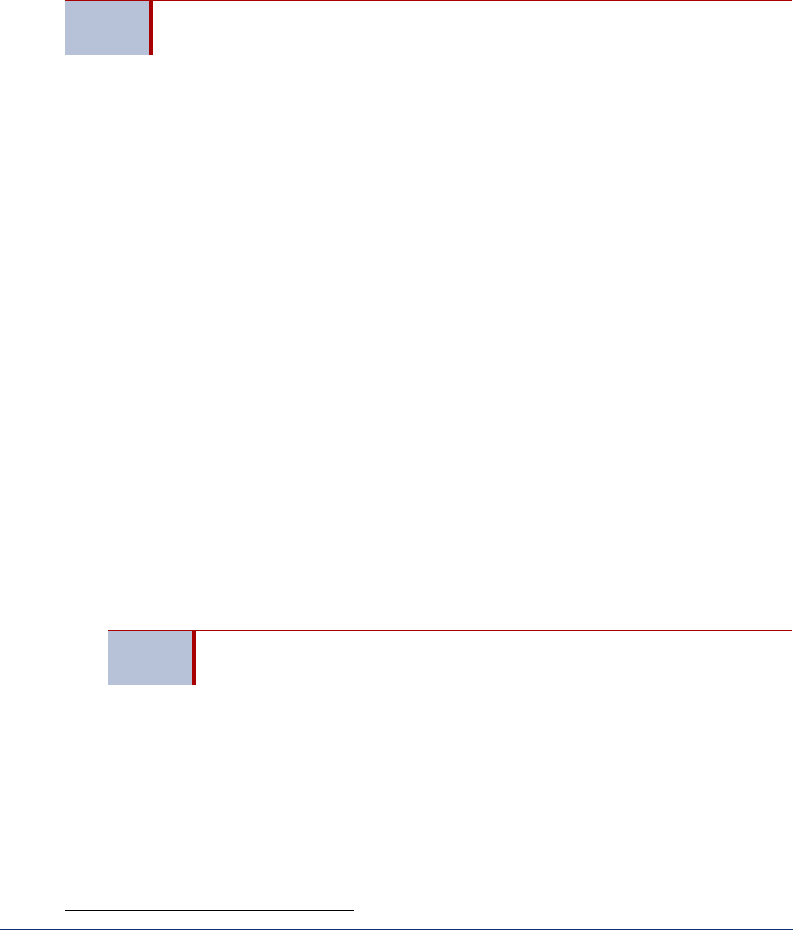
Inter-Tel
®
Voice Mail User Guide 1
About Voice Mail
Inter-Tel voice mail is an integrated component of the Inter-Tel Axxess/5000 phone system.
This user guide provides feature instructions for Basic Voice Mail (BVM) and Enterprise
Messaging (EM) voice mail system features. Use this guide as a supplement to your
endpoint user guide. Contact your voice mail administrator for more information.
Your voice mail account is an electronic mailbox that usually corresponds to your
extension. However, you can have a mailbox that does not correspond to an extension.
Your mailbox may also include E-Mail Reader and Automatic Speech Recognition (ASR),
which are advanced voice mail features. See the following section “Automatic Speech
Recognition (ASR)“ and “E-Mail Reader” on page 16 for more information. For quick
reference, you can use the voice mail flowcharts on page 23 (for systems without E-Mail
Reader) and on page 24 (for systems with E-Mail Reader).
Automatic Speech Recognition (ASR)
You can use ASR to issue voice commands instead of pressing dialpad buttons for voice
mail options. ASR commands are included in the feature instructions.
1
When using ASR,
follow these guidelines for best results:
• Use the handset for voice commands. External microphones pick up background
noise, which may cause misinterpreted voice commands.
• Do not say “Pound” to activate features when using ASR. The silence that follows
your voice command functions as the # button.
• Use the dialpad buttons to select menu options when recording messages. Because
ASR is automatically disabled, recorded messages include any attempted voice
commands.
• Use the dialpad buttons when entering mailbox and E-Mail Reader passwords. This
prevents your password from being heard by others, you cannot use ASR.
To temporarily disable ASR:
1. Access your mailbox (see page 2).
2. In the Main menu, press 8 or say “Disable” to disable ASR for the current call.
To enable ASR after disabling it:
1. Press
* until you return to the Main menu.
2. Press 8 to enable ASR.
NOTE
Some features described in this user guide may or may not be enabled for your
system. Contact your voice mail administrator for more information.
1. This feature may or may not be enabled for your system.
NOTE
If the system fails to understand an ASR command three times in a row,
you are prompted to press
* to transfer to the dialpad button menu.


















