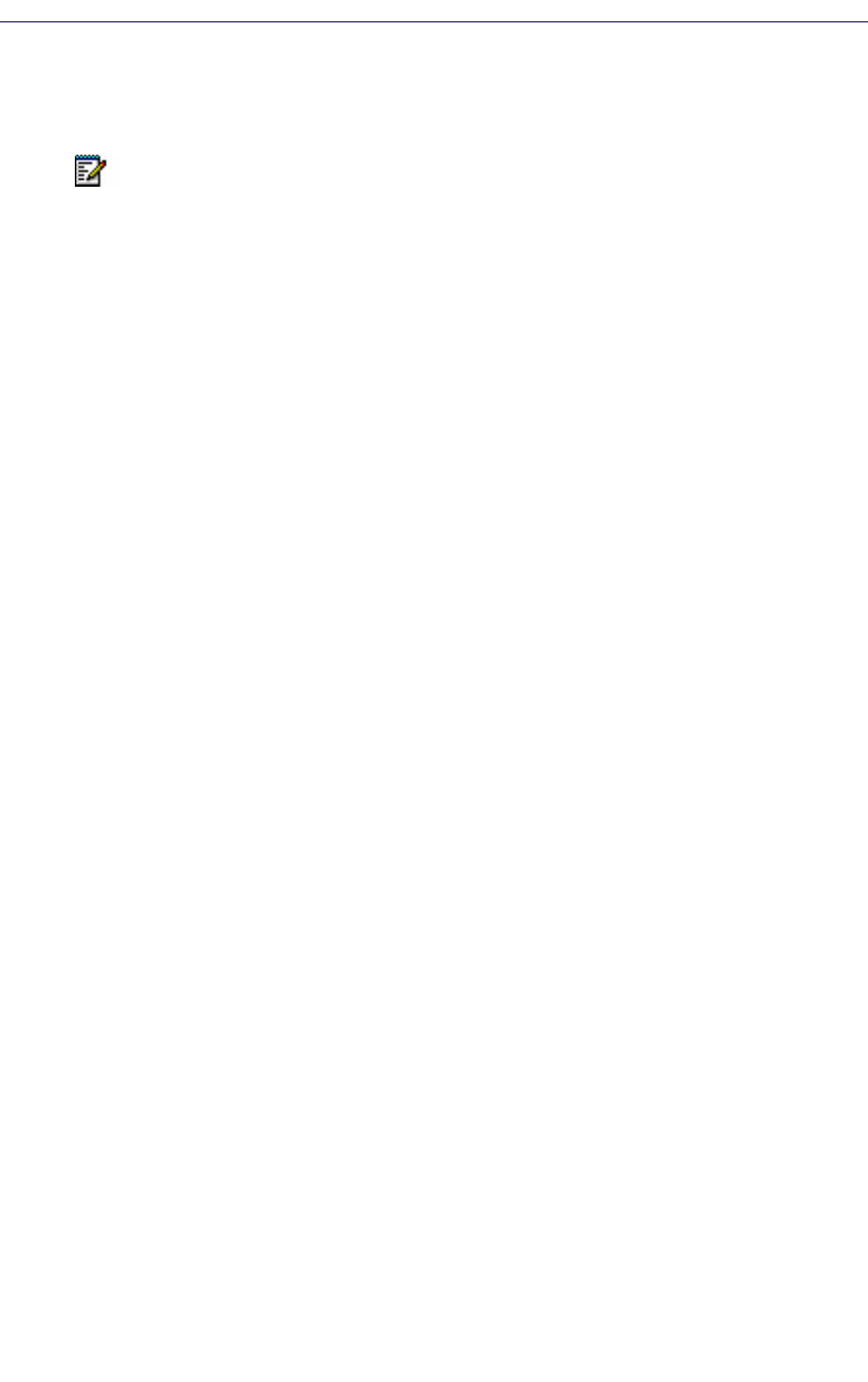
Alarm Operation
35
Alarm Operation
Push-button Alarm
You press the red alarm button twice within two seconds to activate the alarm. By default the
text “Personal Alarm” appears. The alarm is sent to the alarm centre that distributes it further.
After that the handset returns to stand-by mode. Note that you can always trigger the alarm
when you are speaking, editing your settings, or while the handset is locked.
Acoustic Location Signal
An alarm can be followed by an Acoustic Location Signal (ALS). The ALS is a signal from the
handset that sounds for a predefined period of time. You silence the signal by pressing the
Mute button on the handset.
Te s t Al a r m
If you press and hold the red alarm button until the (default) “Test Alarm” text appears the
following occurs depending on the options specified:
• A beep is heard.
• The orange LED flashes twice.
• The vibrator stirs.
• The handset receives a notification that the alarm has been received by the system.
• If configured, the Acoustic Location Signal (ALS) is activated after the alarm has been sent,
or a call is established to a pre-defined number.
If the parameter "Silent alarm" is set, ALS will not be triggered and you will not be notified
that the alarm was sent.
• information about the handset’s location is sent along with the alarm.
Alarm with Location Information
The 5624 handset is compatible with both the Cisco Mobility Services Engine (MSE) and the
Ekahau Real Time Location System (RTLS), which provides a more accurate location than AP
Location.
Note: The following system dependent features apply to the 5624 Personal Alarm license
only. See the Mitel 5624 Wireless Handset Configuration Guide.


















