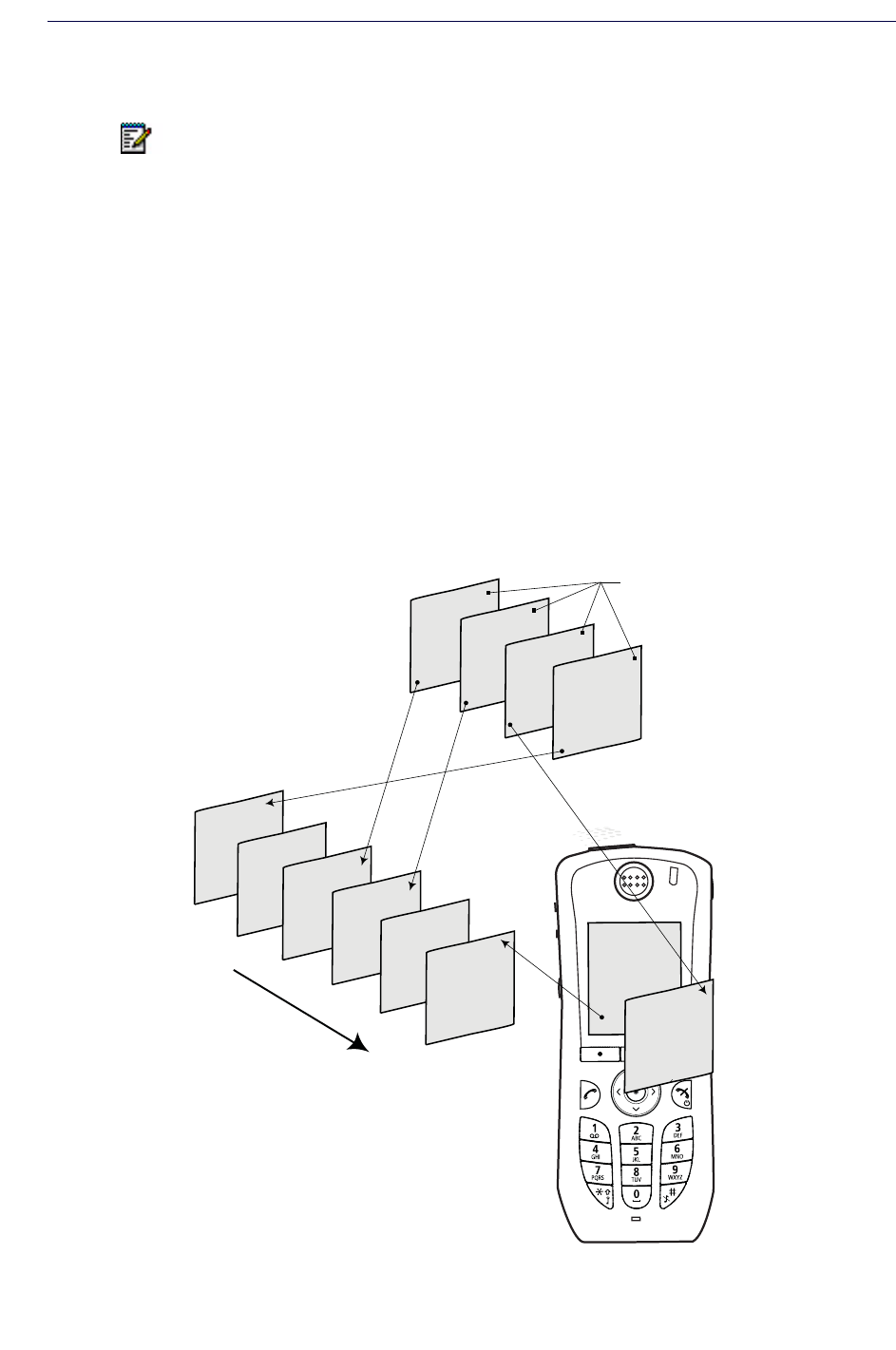
Messaging
31
Message Queuing and Message Priority
The default settings is that each message will be displayed without being interrupted by another
message, except if the new message is of higher priority. Messages that are not shown yet are
placed in a queue and the priority and time of reception determine the position in the queue.
There are 9 levels of the priority. 1 is highest priority and 9 is lowest priority.
If several of the messages have the same priority the message that was received first is shown
first.
If a new message with a higher priority is received while another message is read the new
message will replace the old message in the display. The old message will be placed in the
queue. If a new message with equal or lower priority is received while another message is read
the new message will be placed in the queue.
You can specify how long a message will be displayed. See the Mitel 5624 Wireless Handset
Configuration Guide.
Figure 6: Message Queuing and Priority
Note: This feature applies to the 5624 Services license only.
Prio 7
14:04
Prio 9
14:01
Prio 9
14:01
Prio 1
14:02
Prio 1
14:02
Prio 4
14:03
Prio 4
14:03
Prio 4
13:58
Prio 7
14:04
Prio 8
13:59
Prio 2
13:59
Current Mess
Prio 2
13:59
Current Mess
New messages
M
essage
qu
eue
010


















