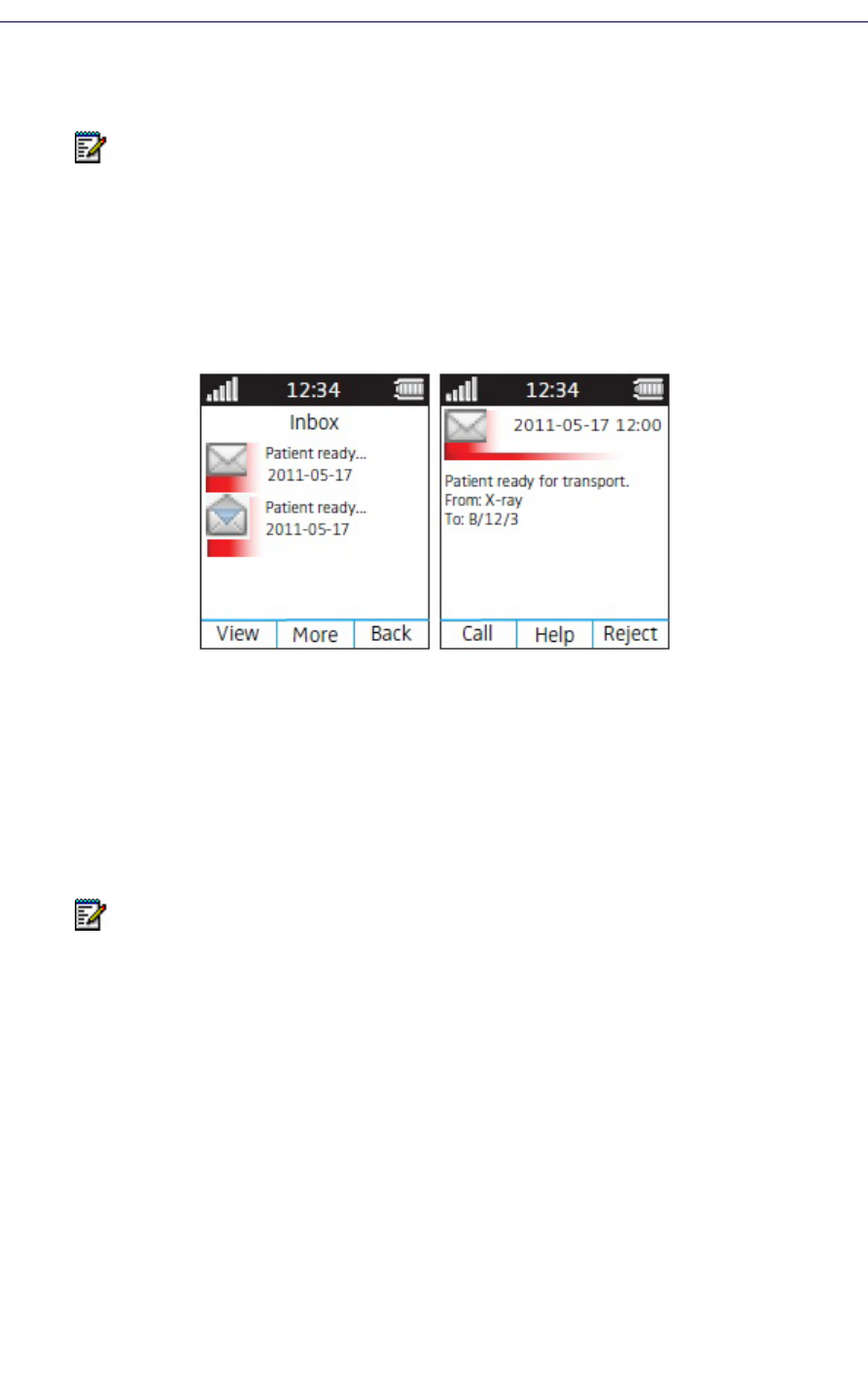
Messaging
33
Colored Messaging
You can send colored messages to handsets. The application sending the message determines
the color of the message. Colored messaging is useful for categorizing messages. In the Mitel
5624 Wireless Handset Configuration Guide, there are two colored messages—a new
message, and a read message—in the message inbox (left in the figure). The messages are
indicated by a gradient color bar behind the envelopes. When reading a message, a gradient
color bar is appears below the envelop (right in the figure).
Figure 8: Colored Message
To enable colored messaging, see the corresponding manual for the application used. In
addition, colored labels can be mapped to message beep codes. See the WSM3 Installation
and Operation Guide.
Mobile Data
Send Mobile Data
You can send user entered data from the handset by pressing a pre-programmed hot key or
soft key, or selecting a service. Mobile data can be used for actions such as opening a door,
or starting or stopping a machine. The data can either be predefined, or entered after the hot
key/soft key is pressed or service is selected.
The data can be predefined when programming the soft/hot key or service. See the Mitel 5624
Wireless Handset Configuration Guide for more information.
Note: This is a system dependent feature for the 5624 Services license only.
Note: This is a system dependent feature for the 5624 Services license only.


















