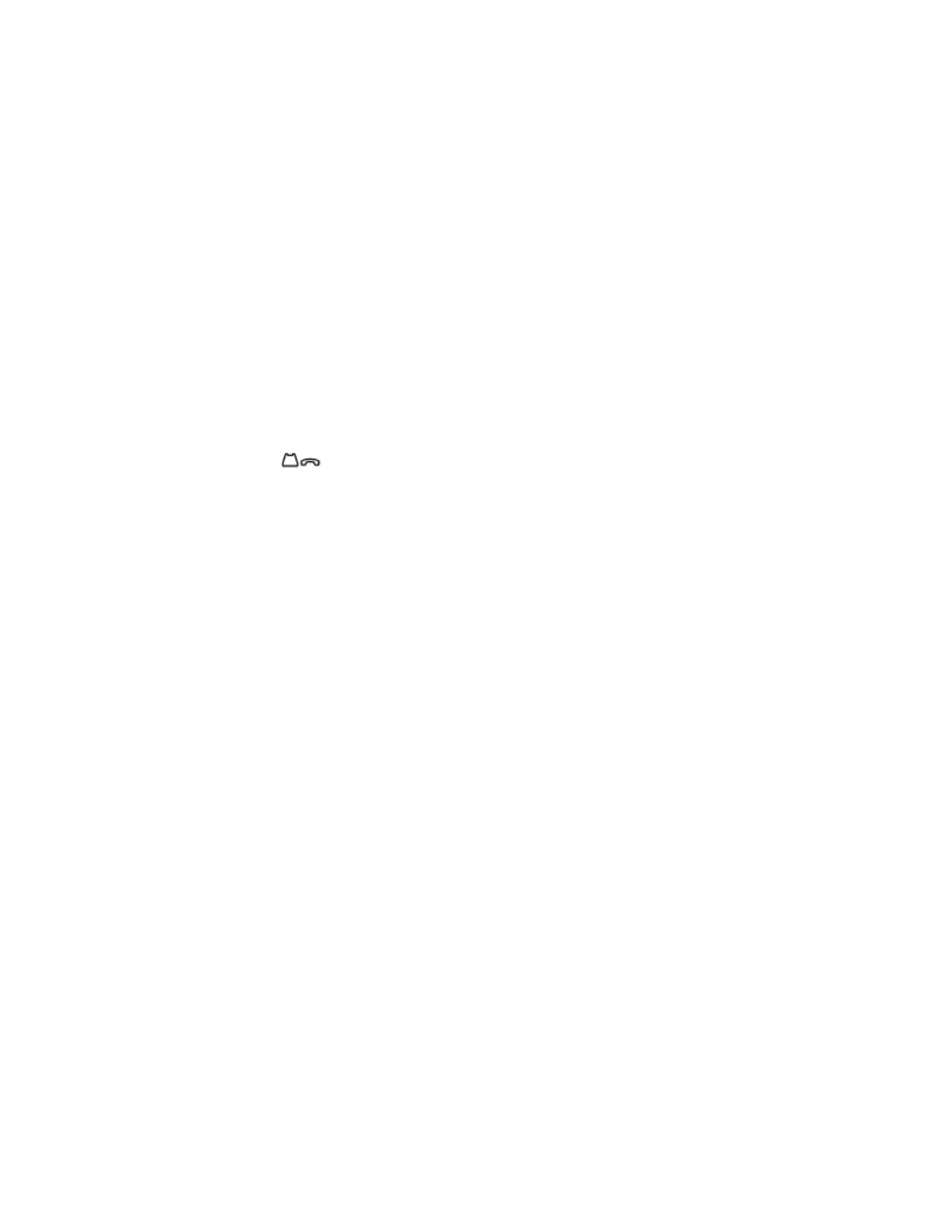
-43-
Using the Analog line
If the 5235 IP Phone is not connected to the 3300 ICP, the phone can
support the Line Interface Module. In this scenario, the Splash screen is
displayed.
CALL HANDLING
Hold
To place a call on Hold:
1. Press HOLD. ( )
2. Press the key that you have programmed as Hold. The indicator flashes
on the line that has the held call.
Note: You can only retrieve a call from hold when the 5235 IP Set is idle.
To retrieve a call from Hold:
z
Do one of the following:
Lift the handset and press the flashing line.
Press the flashing indicator.
Use the Add Held feature to conference into the held call.
To retrieve a call from Hold at another extension:
z
Press the flashing line key. -or- Dial the appropriate feature access code
and the number of the extension that placed the call on Hold.


















