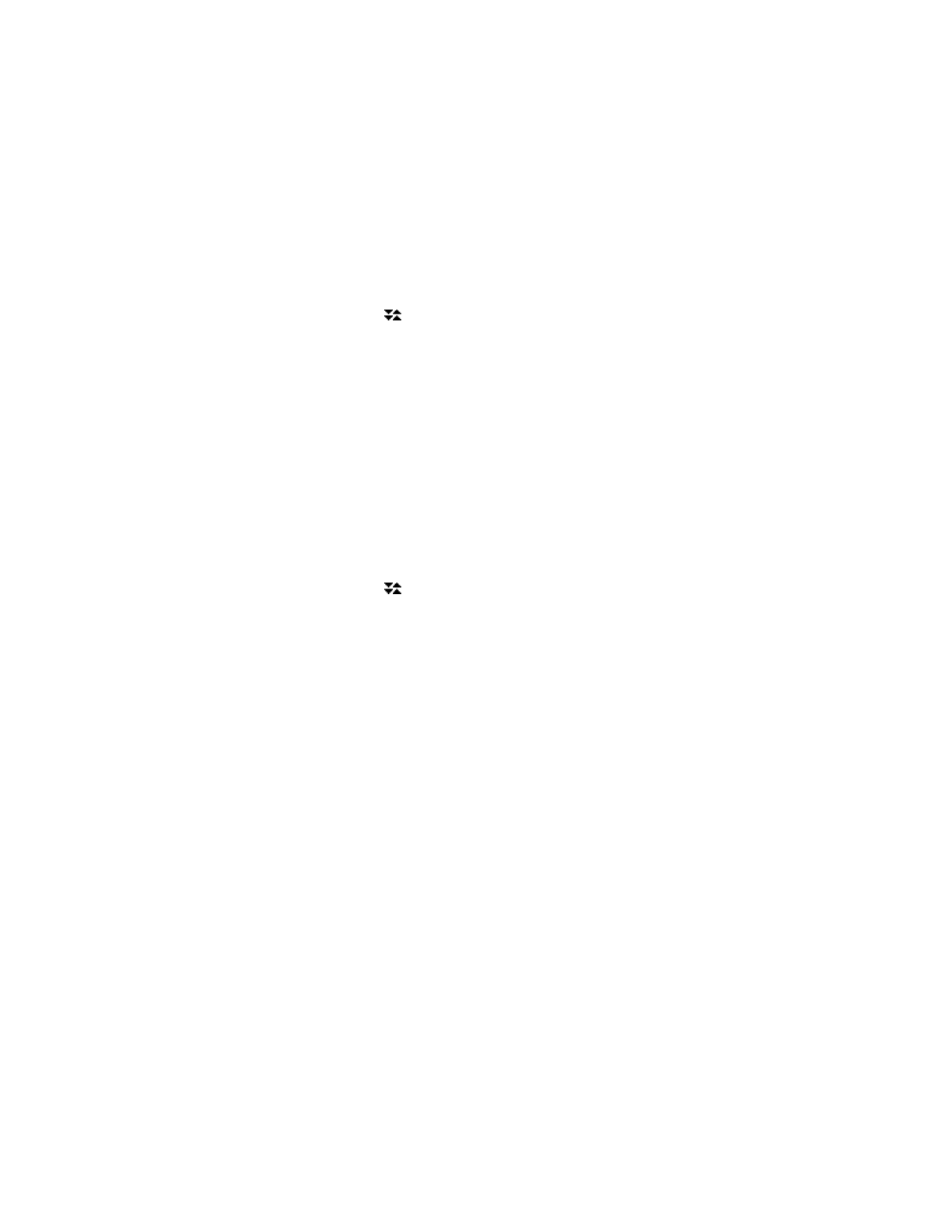
-24-
Program Key Layout on Your 5235 IP Phone
Each 5235 IP Phone has six softkeys and 24 Programmable Keys grouped in
a set of tabs. You can display these key using either three tabs (displays
eight keys) or two tabs (displays 12 keys).
To change the layout of your phone display:
1. Open the Settings shutter.
2. Press the scroll buttons ( ) until the My Phone Setup setting is listed.
3. Press the My Phone Setup setting.
4. Click the Change Layout button.
5. Select either 3 Tabs of 8 Keys or 2 Tabs of 12 Keys. The dot beside
these indicates the option you have selected.
6. Press the Save button.
Note: Press Cancel at any time to exit this shutter without making any
changes.
To label the tabs:
1. Open the Settings shutter.
2. Press the scroll buttons ( ) until the My Phone Setup setting is listed.
3. Press the My Phone Setup setting.
4. Select the tab at the bottom of the screen which you would like to
rename.
5. Press Rename Tab.
6. In the on-screen keyboard, press Clear to erase the existing text.
7. Press the appropriate keys to enter a new name for the tab.
8. Press OK.
Note: Press Cancel at any time to exit this shutter without making any
changes.


















