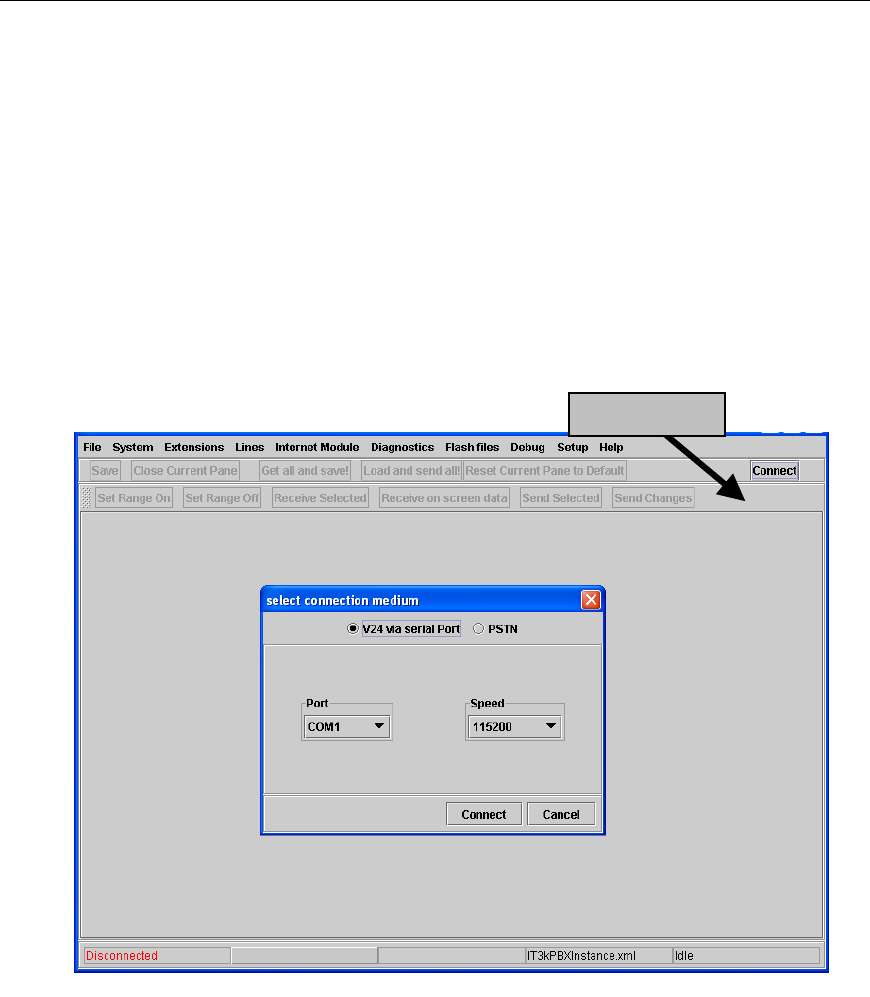
Mitel 3000
Getting Started Guide
PC Maintenance and Programming Software
(Local Version)
The PC Maintenance and Programming Software (MPS) enables the system Administrator to
program and modify the system configuration through a simple user interface. The application
contains extensive Help Files that will guide you through key system settings. The application
is installed from the CD-ROM provided with your Mitel 3000 System.
- The application may be run at any time by selecting Start / Programs / Mitel 3000 in
the Start Menu on the PC.
- The Administrator’s PC must be connected to the Mitel 3000 using the supplied
Communications cable between the serial port on the PC and the Mitel 3000.
- When the application is running, you must establish a connection to the Mitel 3000
by choosing “Connect”.
31
Connect
In the following screen [Select Connection Medium], select the settings as shown above using
the assigned COM-port on the PC.
Once the connection is established, you will view information live on the system.
All available settings may be modified or updated without affecting calls in progress on the
system.
Once a setting is modified you must send this to the Mitel 3000. This may be done by:
• Selecting “Send Changes” to send all updated fields
• Highlighting particular fields and selecting “Send Selected”


















