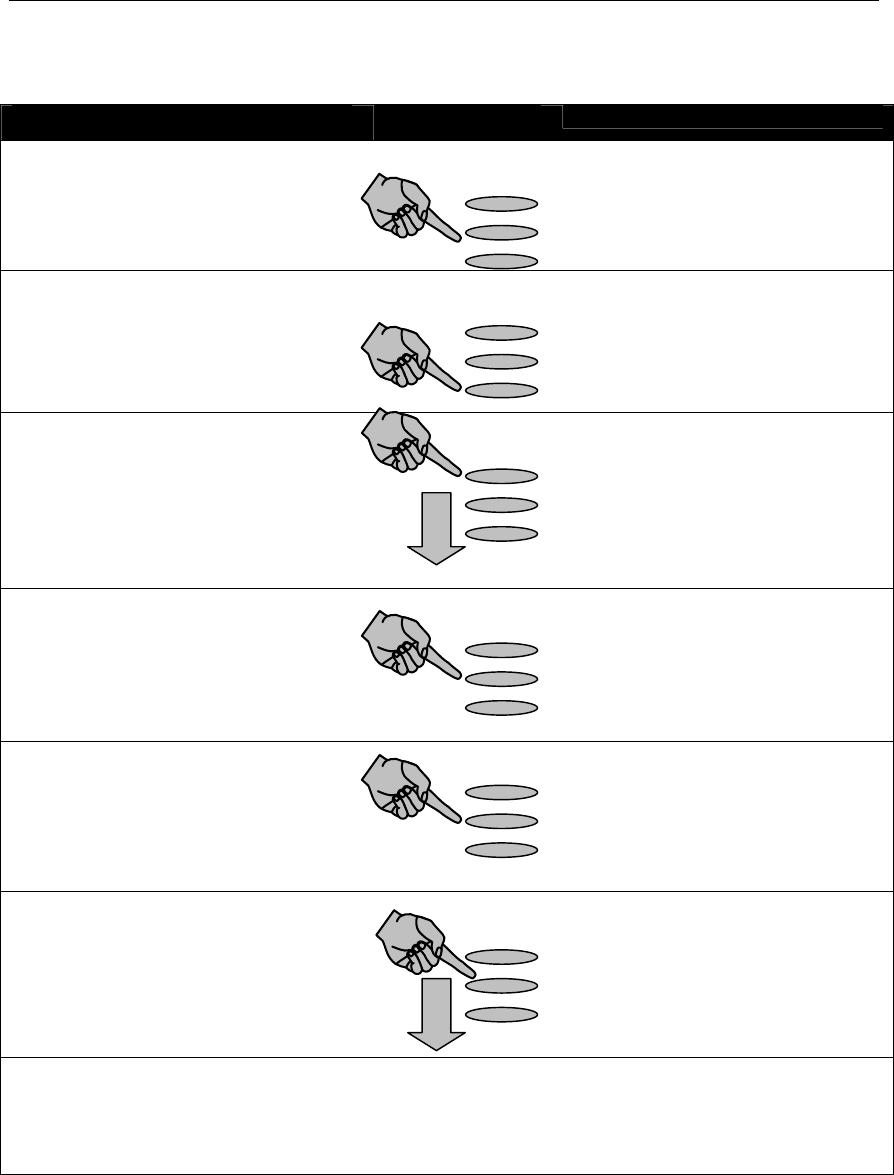
Mitel 3000
Getting Started Guide
10
Mapping Incoming Calls to a Group [From a Network line]
Instruction Action Menu Display
From the System Programming
sub menu select [Lines]
Select Option
-System
-Extensions
-Lines
Select
[Incoming Ringing]
Select Option
-Equipped Lines
-Group Programming
-Incoming Ringing
Select the line for which this rule
applies
Select Line
-Line 1
-Line 2
-Door Phone
Select the time when this rule
should apply
Select Option
-Day Mode
-Night Mode
-Day And Night Mode
Select Destination
-Extension
-Group
◊
Auto Attendant
Select the destination for incoming
calls on this line [ Group in this
example]
Select the group which is to receive
incoming calls on this line during the
relevant time period
Select Group
◊
Group 1 Group 4 ◊
◊
Group 2 Group 5 ◊
◊
Group 3 Group 6 ◊
[To select a group(s), select the
diamond next to it ]
Note: You can map incoming calls on individual lines to be presented to different destinations
(Groups, Extensions, Auto Attendant or Courtesy Service) in day and night modes.
Scroll
Scroll


















