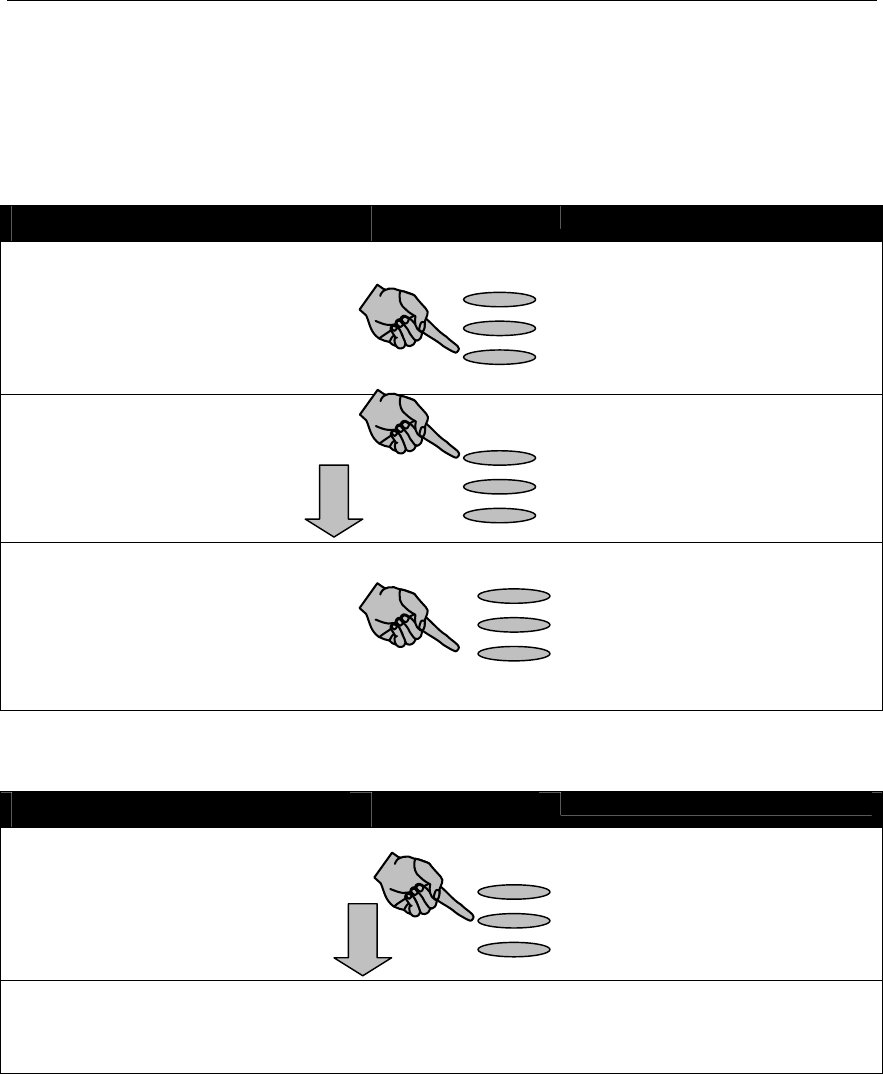
Mitel 3000
Getting Started Guide
Voice Mail
Configuring the System Voice Mailbox
Note: To utilize the Voice Mail features on the Mitel 3000, you must purchase and install the
optional Voice Mail module.
Instruction Action Menu Display
From the System Programming
17
sub menu select [Lines]
Select Option
-System
-Extensions
-Lines
Select Option
Scroll down and select
[System Voice Mail Box]
-System Voice Mail Box
-Exit
Select the line(s) which are to be
answered by the System Voice
Mailbox when it is enabled
Scroll
System Voice Mail Box
◊
Line 1
◊
Line 2
◊
Line 3
[The selected lines are indicated
by a ♦]
Enabling the System Voice Mailbox
Instruction Action Menu Display
From extension 20 in idle menu
Scroll down and select
[System Voice Mail Box]
Select Option
-Night Service
-System Voice Mail Box
-Forward
The display will show ‘Answering Machine On’ for approx 2-3 secs and will return to the idle
display.
Scroll


















