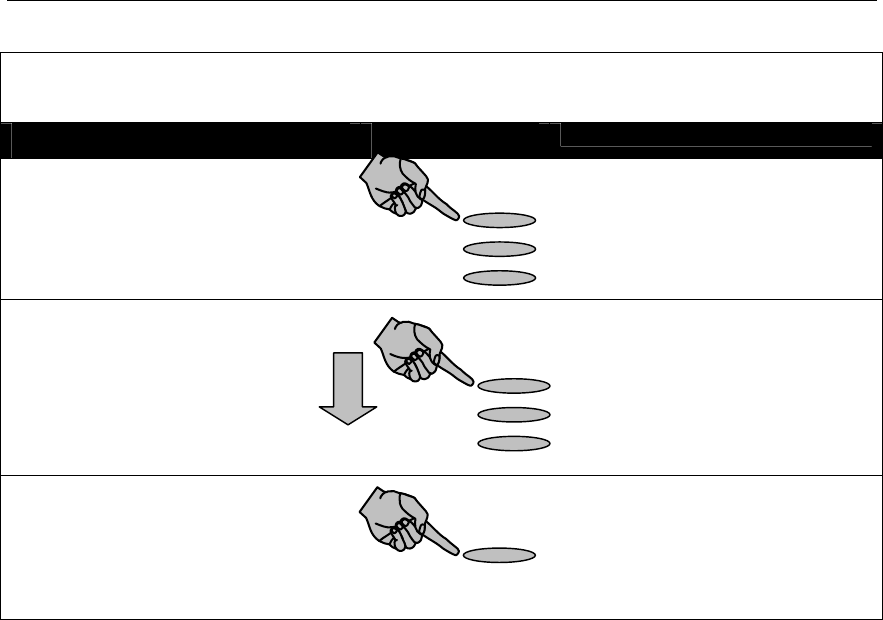
Mitel 3000
Getting Started Guide
Assigning Voice Mail capacities
Note: The system assigns a limit of 20 messages per mailbox. This can be modified.
Instruction
19
Action Menu Display
From the System Programming
sub menu select
[System]
Select Option
- System
- Extensions
- Lines
Scroll down and select
[Voice Mail Capacity]
Select Option
- Voice Mail Capacity
- VM Capacity % used
- Account Codes
Enter the required number of
messages allowed per extension
Enter VM Cap. 010-100
-Exit
Scroll


















