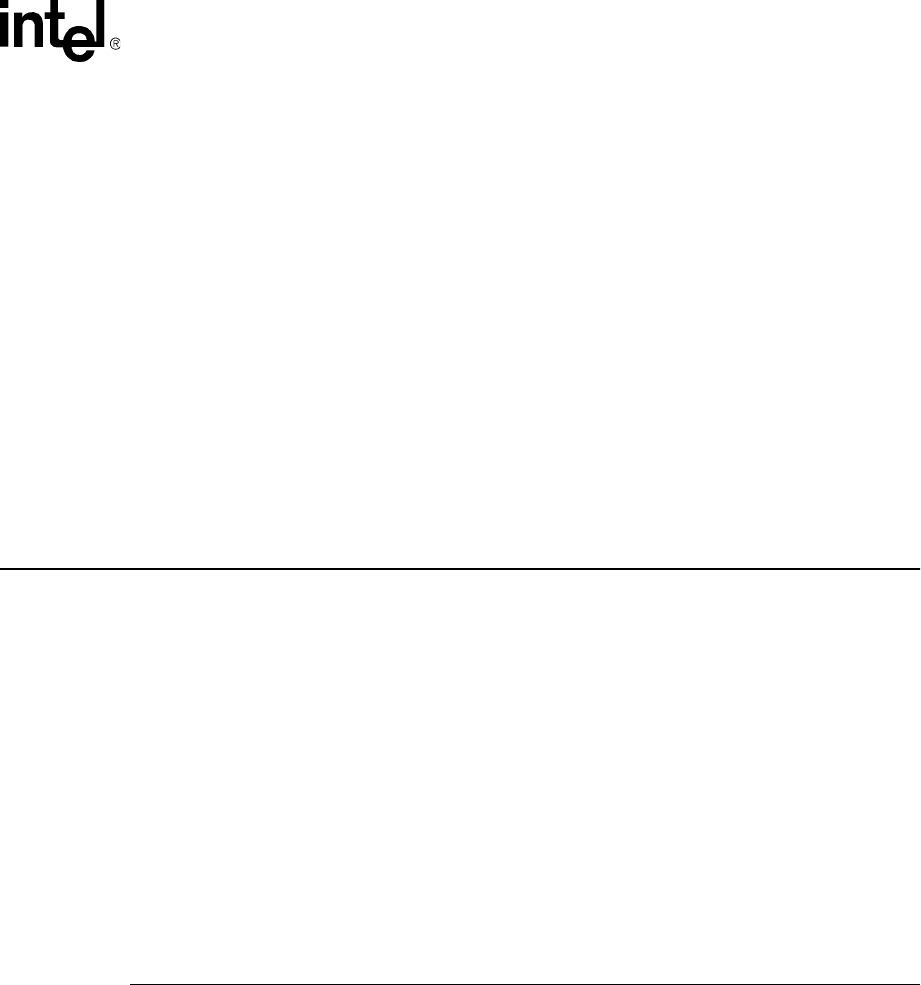
Voice API for Windows Operating Systems Library Reference — November 2003 415
set water mark for the circular stream buffer — dx_SetWaterMark( )
dx_SetWaterMark( )
set water mark for the circular stream buffer
!
!!
! Description
The dx_SetWaterMark( ) function sets the low and high water marks for the specified stream
buffer. If you don’t use this function, default values are in place for the low and high water marks
based on the stream buffer size. See parameter description table for more information.
When setting the low and high water mark values for the stream buffer, do so in conjunction with
the buffer size in dx_OpenStreamBuffer( ). For hints and tips on setting water mark values, see
the Voice API Programming Guide.
The application receives TDX_LOWWATER and TDX_HIGHWATER events regardless of
whether or not dx_SetWaterMark( ) is used in your application. These events are generated when
there is a play operation with this buffer and are reported on the device that is performing the play.
If there is no active play, the application will not receive any of these events.
!
!!
! Cautions
None.
Name: int dx_SetWaterMark(hBuffer, parm_id, value)
Inputs: int hBuffer
• circular stream buffer handle
int parm_id
• LOW_MARK or HIGH_MARK
int value
• value of water mark in bytes
Returns: 0 if successful
-1 if failure
Includes: srllib.h
dxxxlib.h
Category: streaming to board
Mode: synchronous
Platform: DM3
Parameter Description
hBuffer specifies the circular stream buffer handle
parm_id specifies the type of water mark. Valid values are:
• LOW_MARK – low water mark, which by default is set to 10% of the
stream buffer size
• HIGH_MARK – high water mark, which by default is set to 90% of the
stream buffer size
value specifies the value of the water mark in bytes


















