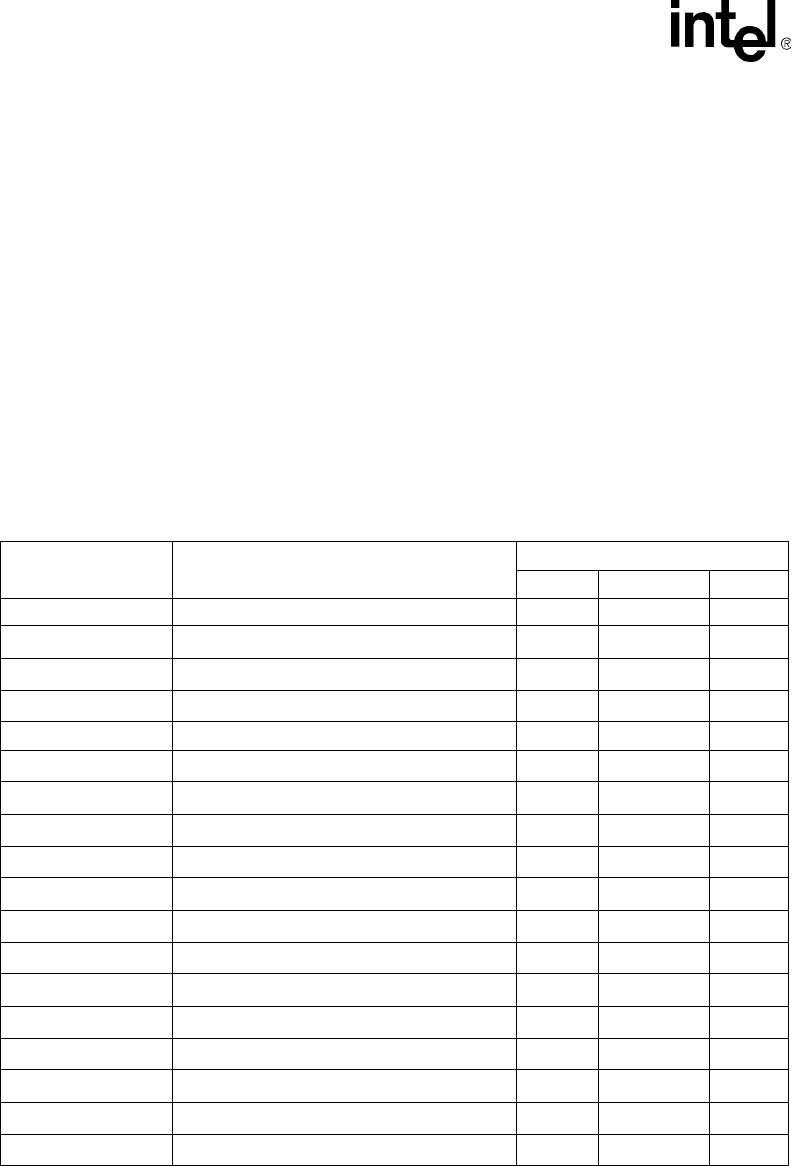
190 Voice API for Windows Operating Systems Library Reference — November 2003
dx_dial( ) — dial an ASCIIZ string
• Dial string characters are case-sensitive.
• The default dialing mode is “T” (DTMF tone dialing).
• When you change the dialing mode by specifying the M or T control characters, it becomes the
new default and that dialing mode remains in effect for all dialing until a new dialing mode is
specified or the system is restarted. For this reason, we recommend that you always put “T”in
the dialing string for DTMF tone dialing after using the M (MF) dial mode. The dx_close( )
and dx_open( ) do not reset the default dialing mode to DTMF tone dialing.
• The dx_dial( ) function does not support dial tone detection.
• Dialing parameter default values can be set or retrieved using dx_getparm( ) and
dx_setparm( ); see board and channel parameter defines in these function descriptions.
• Invalid characters that are part of a dial string are ignored and an error will not be generated.
For instance, a dial string of “(123) 456-7890” is equivalent to “1234567890”.
On Springware boards, the following is a list of valid dialing and control characters.
When using dx_dial( ) on Springware boards, be aware of the following considerations:
• Dial string characters are case-sensitive.
• The default dialing mode is “T” (DTMF tone dialing).
Table 3. Valid Dial String Characters (Springware)
Characters Description
Valid in Dial Mode
DTMF MF Pulse
On Keypad
0 1 2 3 4 5 6 7 8 9 digits Yes Yes Yes
* asterisk or star Yes Yes (KP)
# pound, hash, number, or octothorpe Yes Yes (ST)
Not on Keypad
a Yes Yes (ST1)
b Yes Yes (ST2)
c Yes Yes (ST3)
dYes
Special Control
, pause (comma) Yes Yes
& flash (ampersand) Yes Yes
T Dial Mode: Tone (DTMF) (default) Yes Yes Yes
P Dial Mode: Pulse Yes Yes Yes
M Dial Mode: MF Yes Yes Yes
L call progress analysis: local dial tone Yes Yes Yes
I call progress analysis: international dial tone Yes Yes Yes
X call progress analysis: special dial tone Yes Yes Yes


















