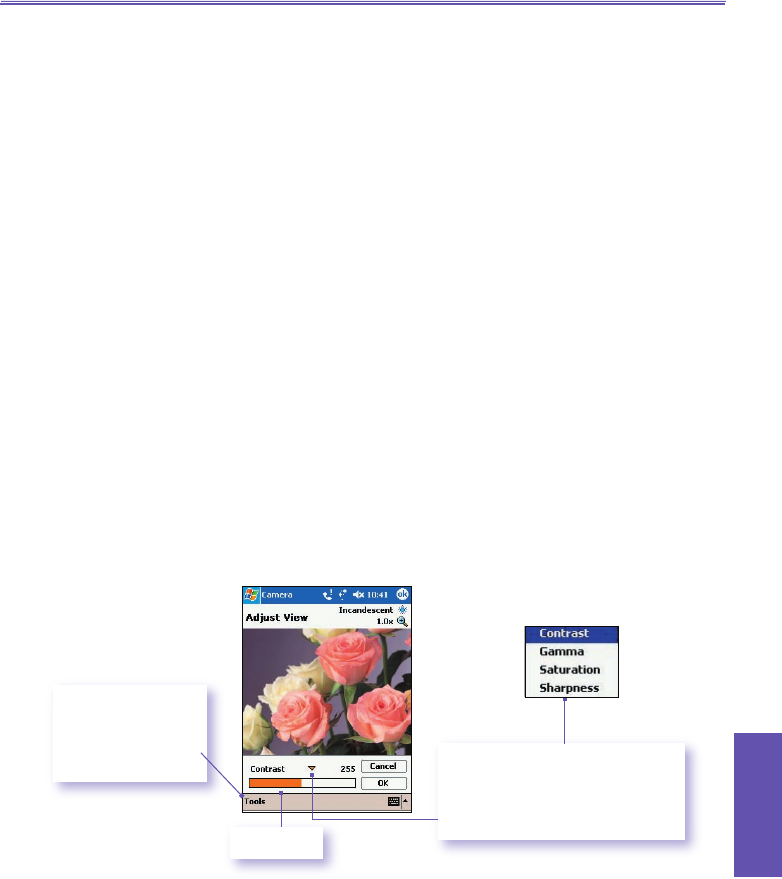
Pocket PC Phone User Manual132
Using Your
Camera
Pocket PC Phone User Manual 133
Using Your
Camera
Tools Menu
The Tools Menu provides many more settings that let you
customize the behavior of Camera mode functions.
a) Ambience
It allows you to easily adjust the Captured screen so that the
incoming video stream looks its best in various environments.
By default, Auto setting is currently active, other choices avail-
able are Daylight, Fluorescent, Incandescent, and Dim.
Alternatively, you can select one of the other Effect which also
change the appearance of the incoming video stream.
n Sepia (reddish tint)
n Gray scale (shades of black, white, and gray, instead
of color)
n Cool (bluish tint)
n Negative (darkness and lightness are reversed, as with
a photographic negative)
b) Adjust View...
This enable you to adjust the "View properties", Contrast,
Gamma, Saturation, and/or Sharpness.
If you wish to reset all
values to the original
default values, tap
Tools and then tap
Reset.
indicator bar
Tap the triangular icon above the
indicator bar to open a menu contain-
ing the choices. Or, press the Up and
Down navigational buttons on your
Pocket PC to switch to other choices.


















