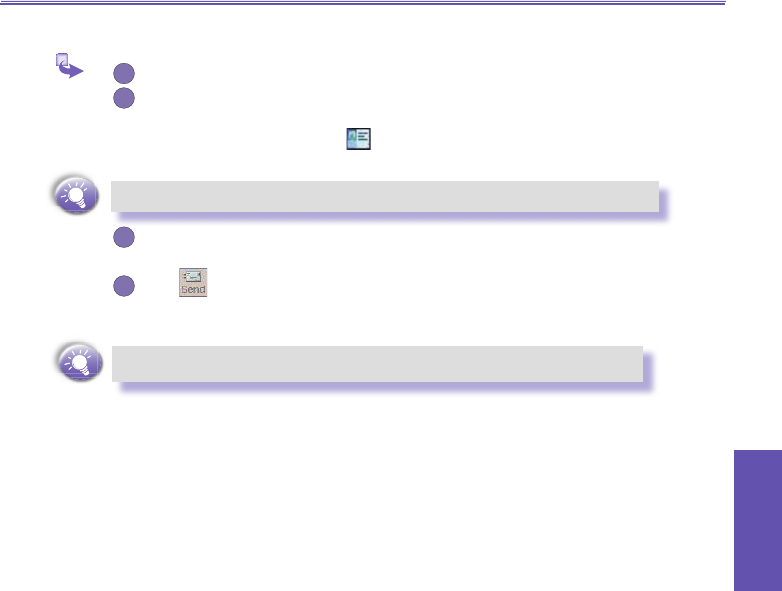
Pocket PC Phone User Manual108
Messaging
Features
Pocket PC Phone User Manual 109
Messaging
Features
d. Creating an E-mail message
1
Tap New.
2
In the To eld, enter either e-mail address of one or more recipients,
separating them with a semicolon, or select a name from the contact list by
tapping the Address Book button. All e-mail addresses entered in the
e-mail elds in Contacts appear in the Address Book.
Phone messages can be sent by entering the SMS numbers in the To eld.
3
Compose your message. To enter preset or frequently used messages, tap
My Text
and select a message.
4
Tap button when you have nished the message. If you are working
ofine, the message is moved to the Outbox folder and will be sent the next
time you connect.
Swap between Outlook Email and Text Messages by tapping Account.


















