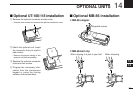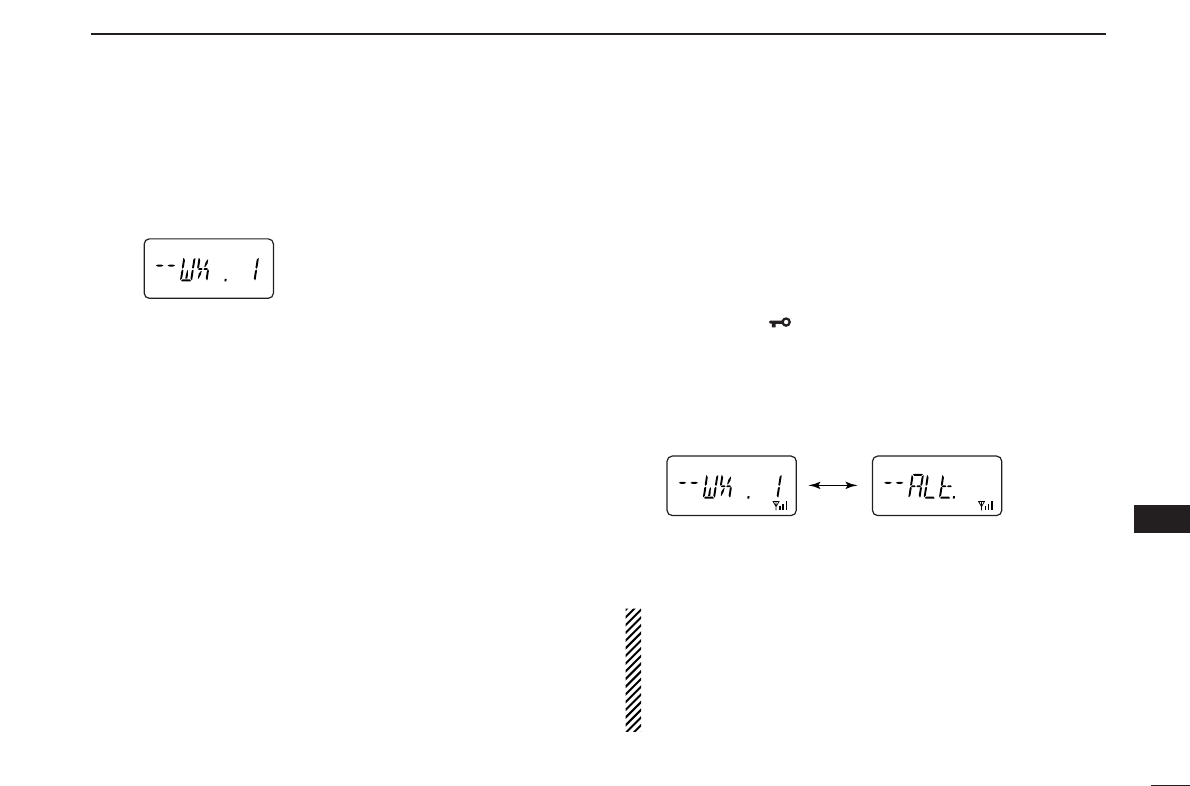
69
12
OTHER FUNCTIONS
12
DD
Weather channel selection
q Push [C•
MR
] several times to select weather channel group.
w Push [
YY
] or [
ZZ
] several times to select the desired
weather channel.
e Push [C•
MR
] to select memory mode, or push [D•
CLR
] to
select VFO mode.
DD
Weather alert function
An NOAA broadcast station transmits weather alert tone be-
fore important weather announcements. When the weather
alert function is turned ON, the selected weather channel is
monitored each 5 sec. for the announcement. When the alert
signal is detected, the “ALt” and the WX channel are dis-
played alternately and sounds a beep tone until the trans-
ceiver is operated. The previously selected (used) weather
channel is checked periodically during standby or while scan-
ning.
q Select the desired weather channel.
w Turn the weather alert function ON in
SET MODE
.
➥ Push
[A•
FUNC
] and [8•
SET
]
to enter
SET MODE
.
➥ Push
[
YY
]
or [
ZZ
] to select the weather alert item, then
rotate [VOL] to set ON.
➥ push [✱•
ENT
] (or [D•
CLR
]) to exit
SET MODE
.
e Sets the desired stand-by condition.
• Selects VFO, memory or call channel.
• Scan or priority watch operation can also be selected.
r When the alert is detected, a beep sounds and the follow-
ing indication will be displayed.
t Turn the weather alert function OFF in
SET MODE
.
NOTE: While receiving a signal (on a frequency other than
the weather alert ON frequency), the receiving signal or
audio will be interrupted momentarily every 5 sec.
(approx.)
in case the alert function is turned ON. This symptom is
caused by the WX alert function. To cancel these symp-
toms, set the weather alert item OFF in
SET MODE
.
Shows above indications alternately.
Weather channel group indication
■ Weather channel operation (IC-V82 [USA] version only)