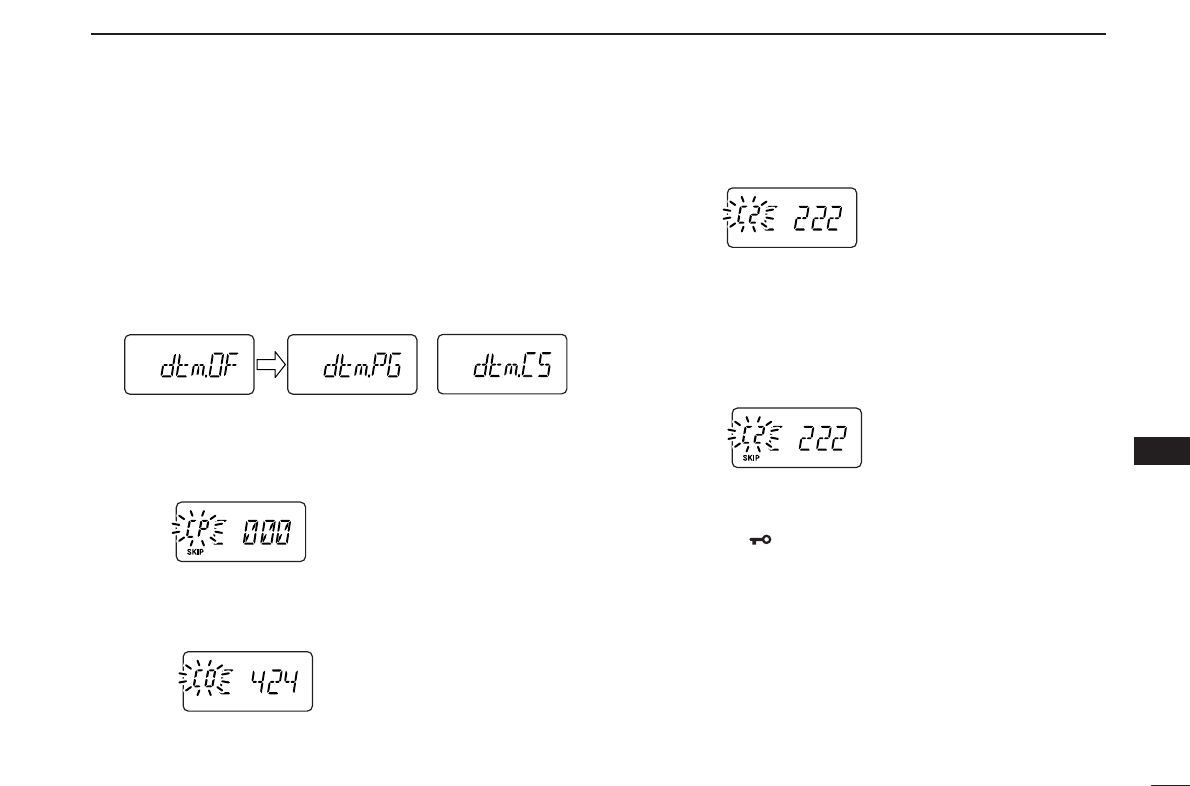
39
10
PAGER/CODE SQUELCH
10
DD
Code programming
Your ID code MUST be programmed into code channel C0.
Up to 6 transmit codes (codes that you transmit) are pro-
grammable into code channels, C1 to C6, if required.
q Push [A•
FUNC
], then push [0•
OPT
] to enter
OPTION SET
MODE
.
• Rotate [VOL] to select “dtm.PG” or “dtm.CS,” if “dtm.OF” ap-
pears.
w Push and hold [0•
OPT
] for 1 sec. to enter the code selec-
tion mode.
• One of either “CP” or “C0” to “C6” blinks.
• “C0” is your ID code and “C1” to “C6” are transmit codes.
e Rotate [VOL] (or push [
YY
]/[
ZZ
]) to select code channel C0.
• Each transceiver should have a different ID code.
r Enter the desired 3-digit ID code via the keypad.
t Rotate [VOL] (or push [
YY
]/[
ZZ
]) to select a transmit code
channel from C1 to C6.
y Enter the desired 3-digit transmit code via the keypad.
u Push [A•
FUNC
], then push [6•
SKIP
] to set the channel to
“receive inhibit” or “receive accept.”
• When “receive inhibit” is set, “SKIP” appears as below.
• Code channel C0 cannot be set as “receive inhibit.”
• See the table for “receive accept” and “receive inhibit” details
(p. 38).
i Repeat steps t and y to set additional transmit code
channels, if desired.
o Push [✱•
ENT
] or [PTT] to exit code selection mode.
• Receive accept/receive inhibit
➥ “Receive accept” (“SKIP” indicator does not appear) ac-
cepts pager calls when the transceiver receives a signal
with a code the same as that in the code channel.
➥ “Receive inhibit” (“SKIP” indicator appears) ignores calls
even when the transceiver receives a code the same as
that in the code channel. Transmit codes should therefore
be programmed for “receive inhibit,” otherwise the trans-
ceiver will not reject unnecessary calls.
or


















