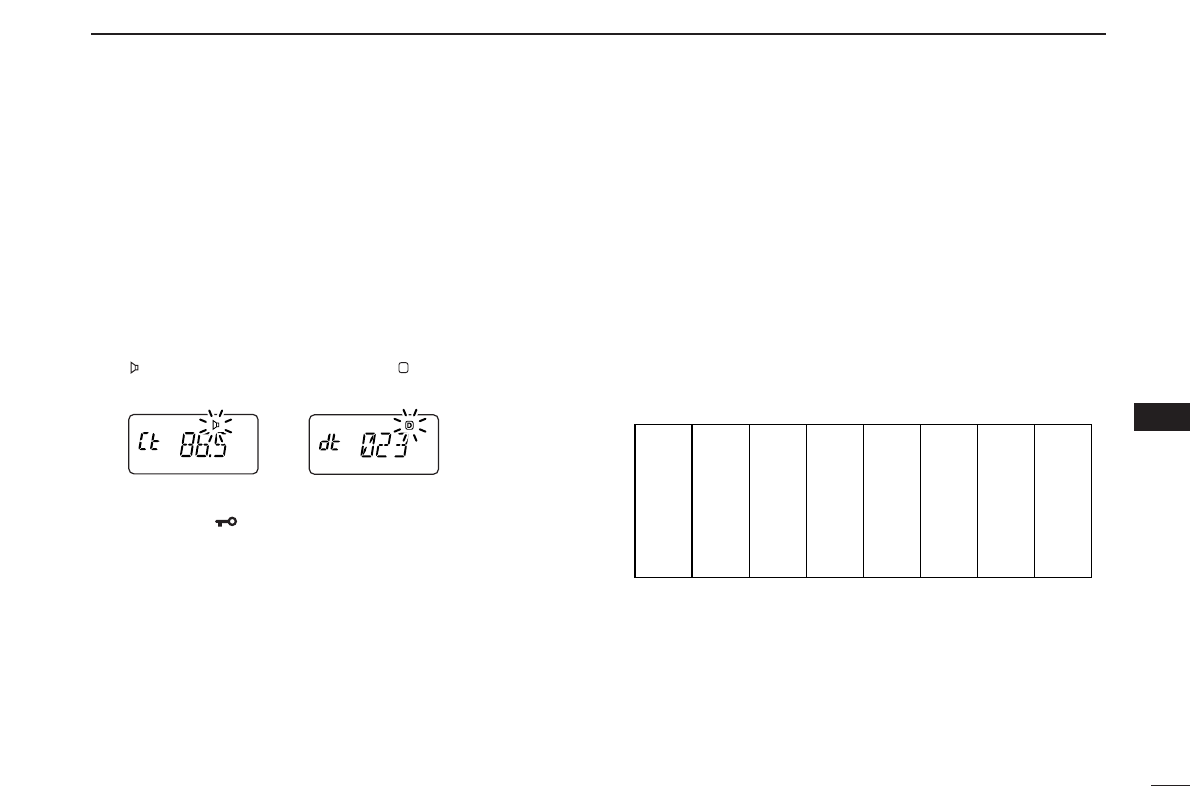
35
9
SUBAUDIBLE TONES
9
Separate tone frequencies can be select for tone squelch op-
eration rather than repeater operation (the same range of
tones is available— see right below). Like the repeater tones,
these are set in
SET MODE
.
q Select VFO or memory channel.
w Push [A•
FUNC
], then push [8•
SET
] to enter
SET MODE
.
e Push [
YY
] or [
ZZ
] several times until “Ct” appears when se-
lecting CTCSS, or “dt” appears when selecting DTCS.
•“ ” blinks when selecting CTCSS, or “ ” blinks when selecting
DTCS.
r Rotate [VOL] to select the desired subaudible tone.
t Push [✱•
ENT
] (or [D•
CLR
]) to program the selected tone
and exit
SET MODE
.
• The recommended CTCSS frequencies or DTCS codes are
shown at previous page.
When
SET MODE
is selected from memory mode.
The tone squelch frequency is not stored in the selected
memory channel unless you follow steps y and u.
y Push [A•
FUNC
], then push and hold [C•
MR
] for 1 sec. to
transfer the contents to VFO.
•3 beeps are emitted.
• VFO mode is selected automatically.
u Push [A•
FUNC
], then push and hold [C•
MR
] for 1 sec.
•3 beeps are emitted.
•Available CTCSS tone frequency list (unit: Hz)
67.0
69.3
71.9
74.4
77.0
85.4
88.5
91.5
94.8
97.4
100.0
103.5
79.7
82.5
107.2
110.9
114.8
118.8
123.0
127.3
131.8
136.5
141.3
146.2
151.4
156.7
159.8
162.2
165.5
167.9
171.3
173.8
177.3
179.9
183.5
186.2
189.9
192.8
196.6
199.5
203.5
206.5
210.7
218.1
225.7
229.1
233.6
241.8
250.3
254.1
D
D Setting subaudible tones for tone squelch operation


















