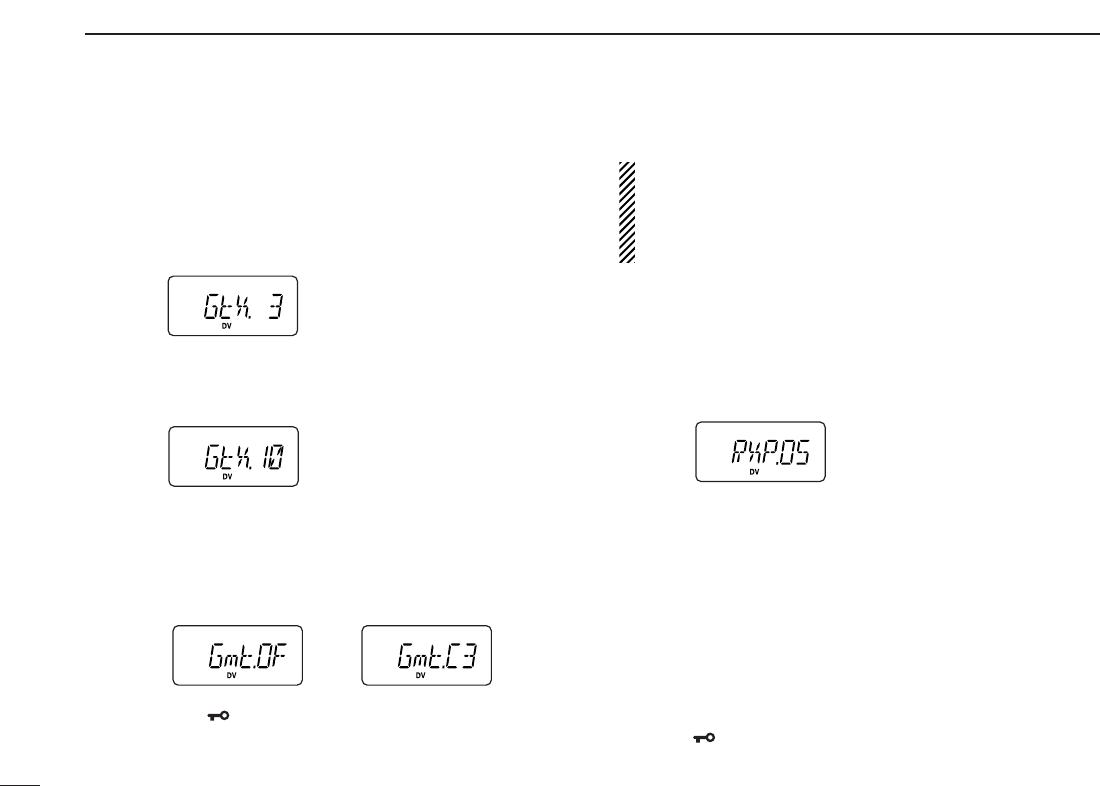
58
11
DIGITAL MODE OPERATION
DD
GPS Automatic transmission
q While connected to a GPS receiver, push [A•
FUNC
] and
[0•
OPT
] to enter
OPTION SET MODE
.
w Push [
YY
] or [
ZZ
] several times to select the GPS automatic
transmission.
• “GtX” appears.
e Rotate [VOL] to set the interval time for the GPS auto-
matic transmission.
• Interval time is selectable from 0.5 (30 sec.), 1, 3, 5, 10, 30 min.
rPush [
YY
] three times to select the transmit message se-
lection, if desired.
• GPS Tx message is selectable from OFF and C1 to C6.
• Tx message must be programmed in advance. (see page 56 for
setting)
tPush [✱•
ENT
] (or [D•
CLR
]) to exit
OPTION SET MODE
.
IMPORTANT: GPS Automatic transmission transmits at
every setting interval even while receiving an another sta-
tions communication. To prevent interference to other sta-
tions, set the the Repeater lockout item “RLO” (set to “bU”
busy lockout) in
INITIAL SET MODE
. (p. 64)
DD
Receiving a GPS transmission
q Push [A•
FUNC
] and [0•
OPT
] to enter
OPTION SET MODE
.
w Push [
YY
] or [
ZZ
] several times to select the received posi-
tion.
• “RXP.OS” appears.
ePush and hold [0•
OPT
] for 1 sec. to enter the position indi-
cation.
• Latitude data and longitude date appear by every pushing [
YY
]
or [
ZZ
].
rPush [0•
OPT
] to return
OPTION SET MODE
, then push [
YY
]
twice to select the received GPS message.
tPush and hold [0•
OPT
] for 1 sec. to enter the message.
• Received message is indicated, push [
ZZ
] or [
YY
] to move the
cursor to left or right, respectively.
yAfter checking a received position or message, push
[✱•
ENT
] (or [D•
CLR
]) to return to normal operating mode.


















