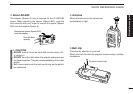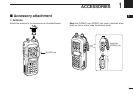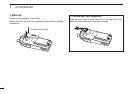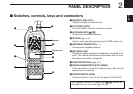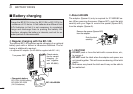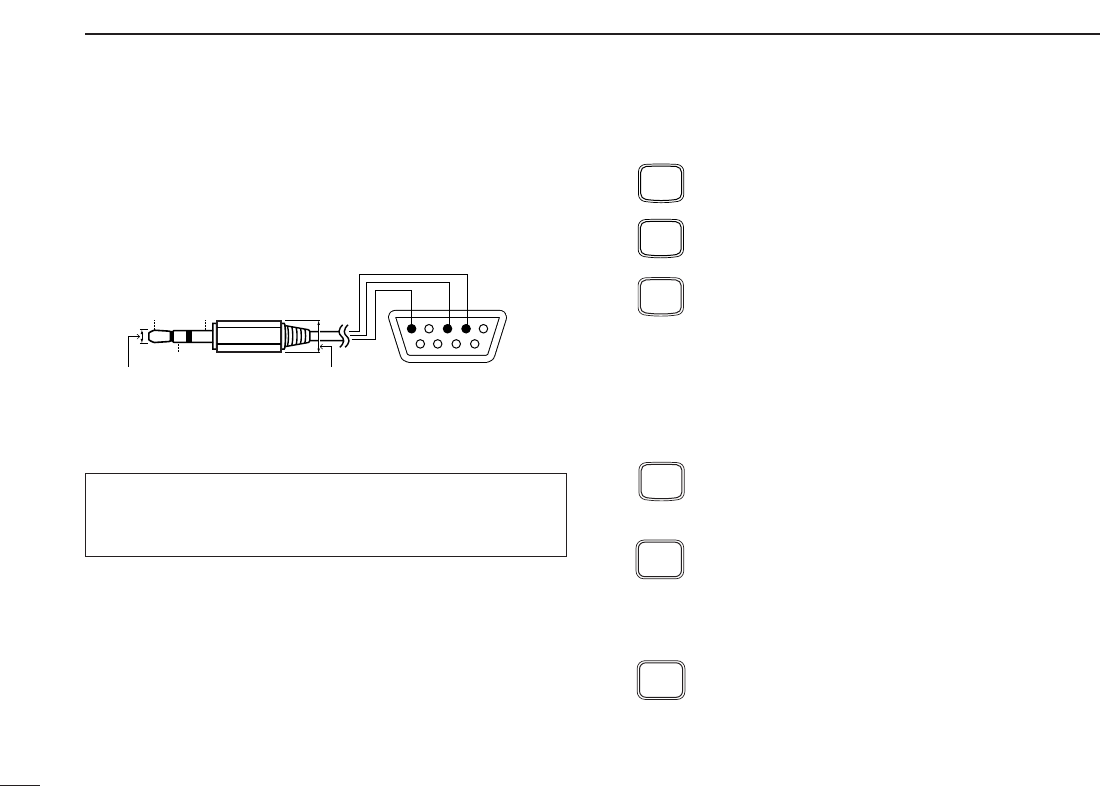
4
2
PANEL DESCRIPTION
!0 [DATA] JACK
Connect to a PC or GPS receiver via the RS-232 cable (D-
sub 9 pin) for data communication in the RS-232 format.
D Keypad
[A•
FUNC
]
Access to secondary function.
[B•
CALL
]
Selects the call channel. (p. 21)
[C•
MR
]
➥ Selects a memory mode. (p. 21)
➥ After pushing [A•
FUNC
], enter into memory pro-
gramming/editing mode. (pgs. 22–24)
➥ After pushing [A•
FUNC
], programs/transfers
VFO/memory or call channel contents into
memory channel/VFO when pushed and held
for 1 sec. (pgs. 22–24)
[D•
CLR
]
Selects VFO mode, aborts direct frequency input,
or cancels scanning, etc. (pgs. 13, 30)
[1•
TONE
]
➥ Input digit “1” during frequency input, memory
channel selection, etc. (pgs. 13, 21)
➥ After pushing [A•
FUNC
], selects the subaudible
tone function. (pgs. 17, 34)
[2•
P
.
BEEP
]
➥ Input digit “2” during frequency input, memory
channel selection, etc. (pgs. 13, 21)
➥ After pushing [A•
FUNC
], turns the pocket beep
function ON and OFF. (p. 36)
P. BEEP
2
TONE
1
CLR
D
MR
C
CALL
B
FUNC
A
Pin 2 (RxD),
Pin 3 (TxD),
Pin 5 (GND)
to [DATA] jack
TxD
2.5(d) mm Less than
10(d) mm
GND
RxD
1
5
69
RS-232
(DB-9 female)
When making the connection between your transceiver and
PC or other device, ensure that the correct connections are
made otherwise data communications may fail.