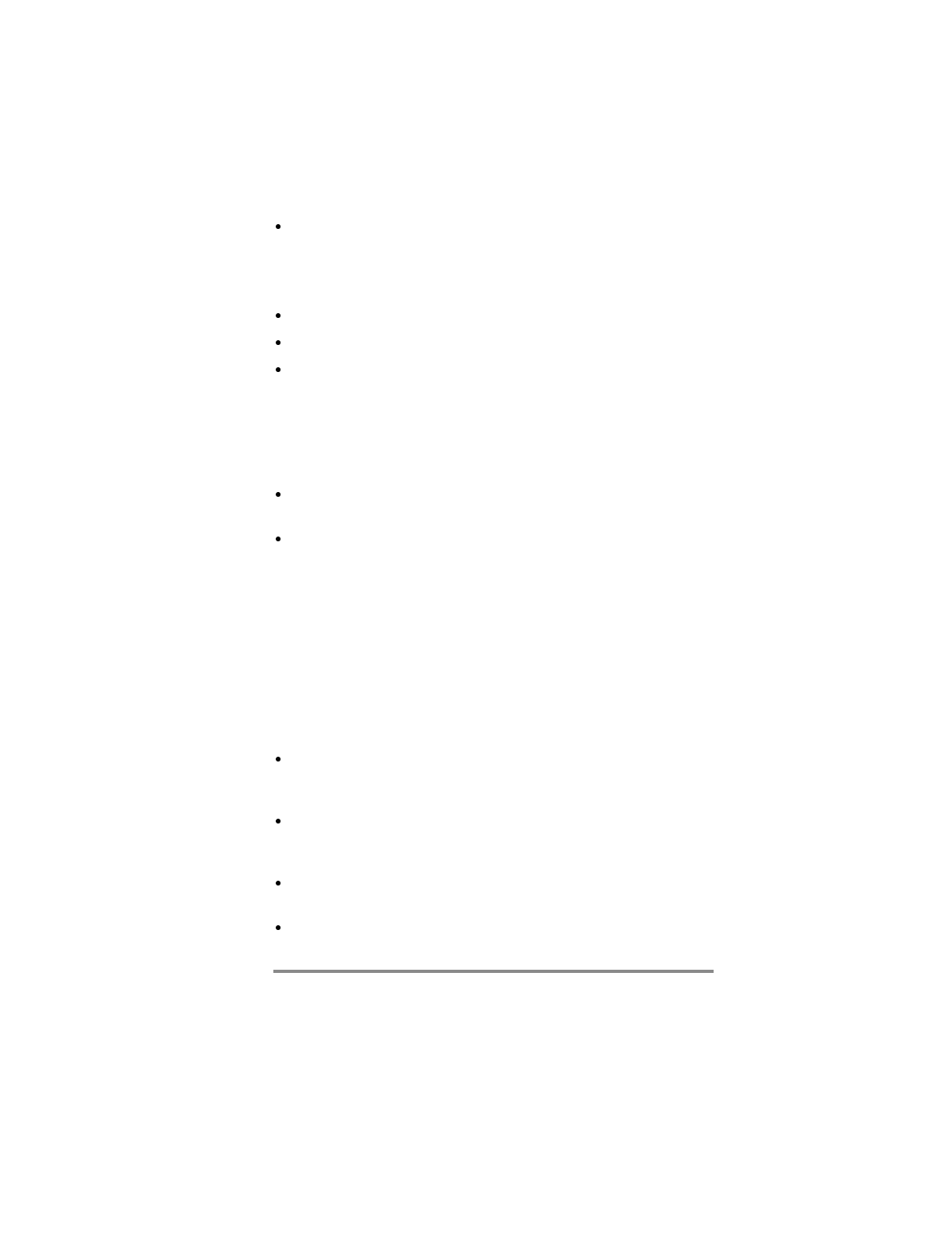
40 Hewlett-Packard Jornada 420 Palm-size PC
currently supported), Microsoft Schedule+, or Microsoft
Exchange on your desktop computer.
Synchronize Voice Recorder and Note Taker documents
between your P/PC and desktop computer. Your files are
automatically converted to the correct format.
With Windows CE Services, you can also:
back up and restore your P/PC data
add and remove programs on your P/PC
copy (rather than synchronize) files between your P/PC and
your desktop computer
Windows CE Services includes several components. The
Windows CE Services Setup Wizard detects which software
components are needed and prompts you to set up only the
necessary components. For instance,
If you do not already have Outlook or Schedule+ installed, the
Setup Wizard attempts to install Schedule+ version 7.0a.
The Setup Wizard can add Inbox extensions to enable you to
transfer messages to your desktop mail client—Exchange or
Outlook.
You may need to restart your PC after installing each
component.
Contents of the Desktop Software for Microsoft Windows CE
compact disk
The Desktop Software for Microsoft Windows CE compact disk
includes the following software options for your desktop PC.
Windows CE Services—Allows you to connect the HP Jornada
to a desktop or notebook PC running Windows 95 or Windows
NT.
Microsoft Exchange Update—Adds an option to the Tools
menu in Microsoft Exchange, allowing you to synchronize the
HP Jornada Inbox with your Windows Inbox.
Microsoft Schedule+ 7.0a—A schedule management program
for Windows 95 or NT.
Ethernet Components—Network drivers for your Windows
CE.


















