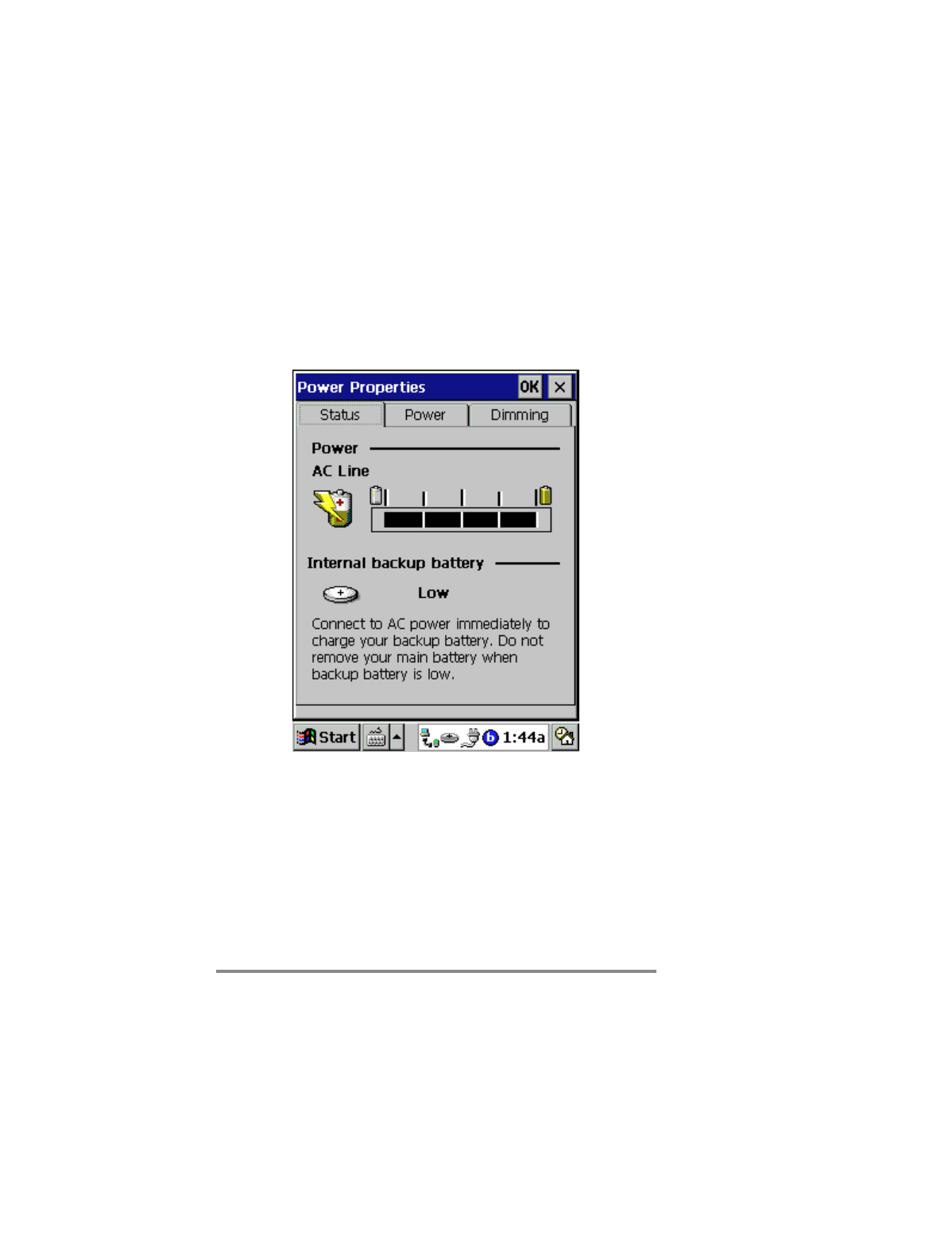
Chapter 2 | Setting up | 17
3. Select your preferences. For more information, read the
following paragraphs, or tap the
Help
button.
4. Tap
OK
to save the changes and exit, or tap the
Close
button (
X
in the upper right corner) to abandon the
changes.
Status tab
The
Status
tab displays the status of the main and backup
batteries.
Status tab


















