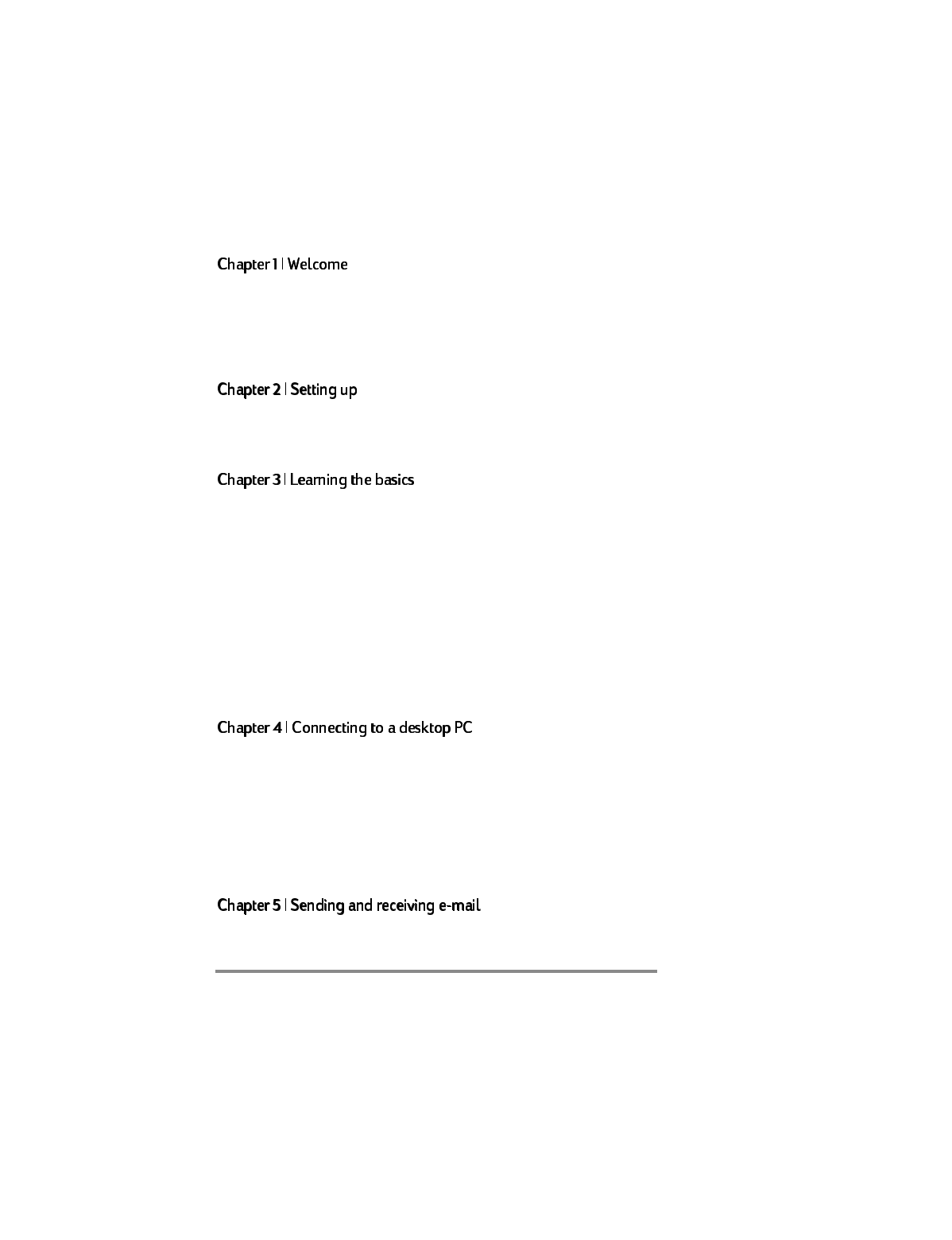
Table of Contents |
iii
Table e oof f CContents
...........................................................
1
Taking inventory ............................................................1
Using the manual ...........................................................2
Using HP Jornada’s built-in programs..........................3
Finding more information ..............................................5
Registering the HP Jornada ................................
..........
6
Understanding conventions ...........................................6
.........................................................
7
Identifying the hardware features ................................8
Setting up for the first time .........................................11
Managing battery power ..............................................16
Caring for the HP Jornada................................
...........
20
................................
............
21
Turning the HP Jornada 420 on and off .....................21
Locking the hardware buttons................................
.....
22
Using the hard icons.....................................................22
Using the Active Desktop................................
.............
23
Using the Start Menu and taskbar..............................24
Using the command bar ...............................................25
Typing, writing, and drawing on the HP Jornada......25
Finding files and documents................................
........
28
Finding information .....................................................29
Viewing information.....................................................29
Adjusting settings.........................................................30
Using HP settings.........................................................31
Learning the shortcuts.................................................36
................................
39
Connecting for the first time................................
........
39
Connecting and disconnecting ................................
.....
46
Connecting by infrared.................................................47
Connecting to another PC............................................48
Browsing the HP Jornada desktop..............................49
Synchronizing data.......................................................50
Using channels..............................................................52
Transferring files..........................................................54
Printing .........................................................................54
..............................
55
Synchronizing messages ..............................................55
Using Windows CE Inbox Transfer.............................56


















