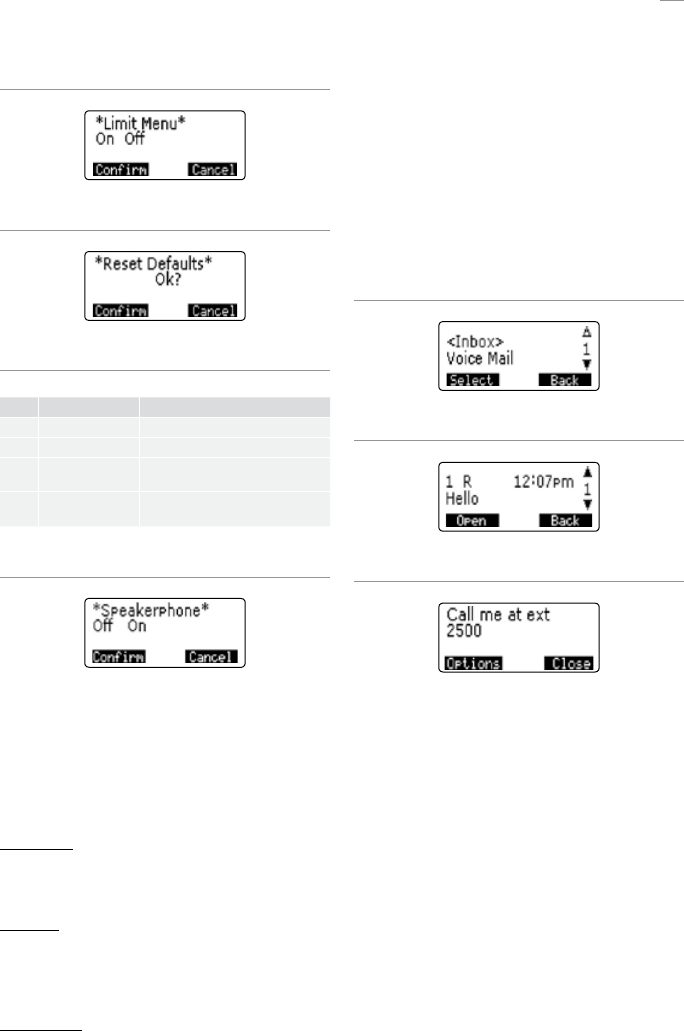
30
Menu Descriptions
Figure 13.3
Figure 13.4
Figure 13.5 9p23 MkII headset matrix
Setting Manufacturer Characteristics
Type 1 Ascom #F150068 Input/output gain
Type 2 GN Netcom #2120 Input/minimal output gain
Type 3 Starkey #T300 Input attenuation, significant
output gain
Type 4 David Clark #H6090 Noise canceling, minimal input
attenuation, significant output gain
Figure 13.6
Speakerphone
Use the Scroll key to toggle between On or Off, which will
blink when selected (see Figure 13.6). Use the Left Soft
key to confirm.
Headset type
Configures Normal or Industrial headset compatibility.
See figure 13.5 for headset matrix.
Tone Send
Enables generation of DTMF tones. Use the Scroll key to
toggle between On or Off, which will blink when selected.
Use the Left Soft key to confirm.
Reset Defaults
See page 27 for a list of default settings. “*Reset
defaults* Ok?” is displayed (see Figure 13.4). Use the
Left Soft key to confirm.
Limited Menu description
Consult with your system administrator to determine
Limited Menu or Full Menu configuration.
The Limited Menu configuration provides users with
Limited Menu items as defined by the site administrator.
Default items are Messages, Call Info and Phone Book.
Use the Left Soft key to choose Menu, then the Scroll key
to browse menu options and the Left Soft key to select.
Figure 14.1
Figure 14.2
Figure 14.3


















