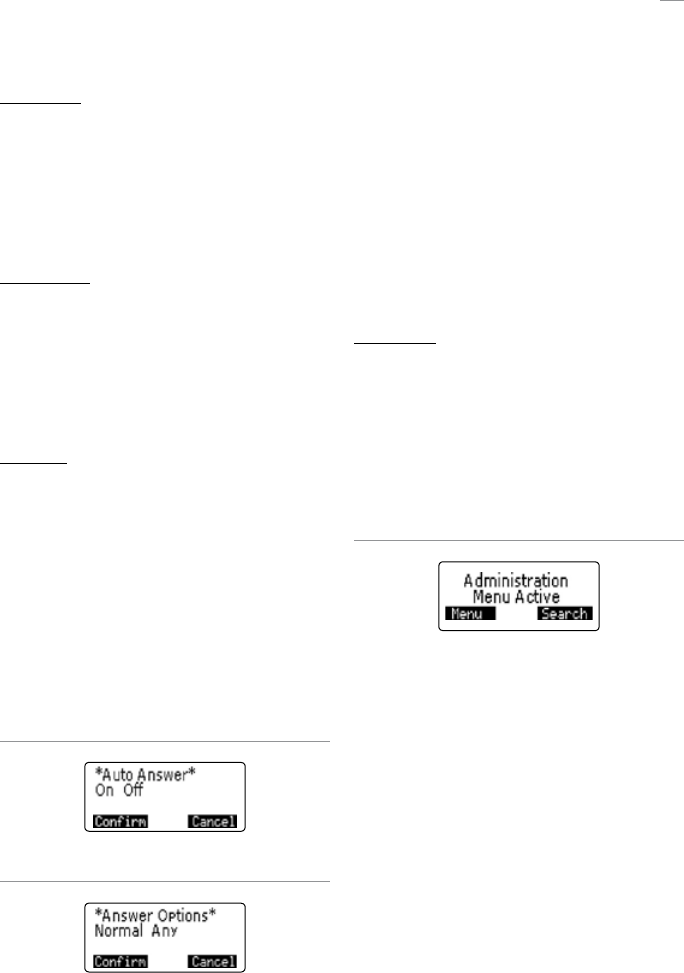
28
Menu Descriptions
Time and Date
Time Mode
Configures the time format. Use the Scroll key to browse
the time formats, then the Left Soft key to confirm.
Date Mode
Configures date format. Use the Scroll key to browse the
date formats, then the Left Soft key to confirm.
Keylock Options
Opens a submenu for the following options:
Auto Keylock
Locks the keypad if the handset is idle for one minute.
Set Password
Sets a 4 digit password required to unlock the handset.
Call Options
Select Line
Allows selection of available lines for outgoing call. Use
the Scroll key to browse available lines, then use the Left
Soft key to confirm.
Auto Answer
Configuration to automatically answer incoming calls
when headset is attached. Use the Scroll key to toggle
between the On and Off options, which blink when
selected. Use the Left Soft key to confirm. (see Figure
11.5).
Figure 11.5
Figure 11.6
Answer Options
Configures the 9p23 to answer incoming calls by
pressing any key except On Hook. Use the Scroll key to
toggle between Any and Normal, which will blink when
selected. Use the Left Soft key to confirm (see Figure
11.6).
Select PUN (Personal User Number)
Allows selection of eight possible pre-programmed
extensions. ‘A’ sets the handset to automatically use the
first valid extension.
Administration
Configures settings and user options and restores factory
default settings. Access the Administration menu from
Standby mode, using the keypad to enter 266344 (CON-
FIG), followed by the down arrow of the Scroll key. Once
the CONFIG code is entered, the Administration menu is
active (see Figure 12.1). This menu is only available to the
system administrator.
Figure 12.1
To access the Administration menu options, while in
Standby mode, use the Left Soft key to select Menu then
use the Scroll key to browse to the Settings menu, then
select with the Left Soft key. Use the Scroll key to browse
to Administration, then select with the Left Soft key. A
submenu with the following options will appear:
Limit Menu
Allows configuration of the Limited Menu Options.
Msg Settings
Allows configuration of the following options:
Dial Pause. Configures commands for pauses or delay
(“- “) between digits of text messages. Options are
1 sec., 2 sec. and dial tone. Use the Left Soft key to
confirm.


















