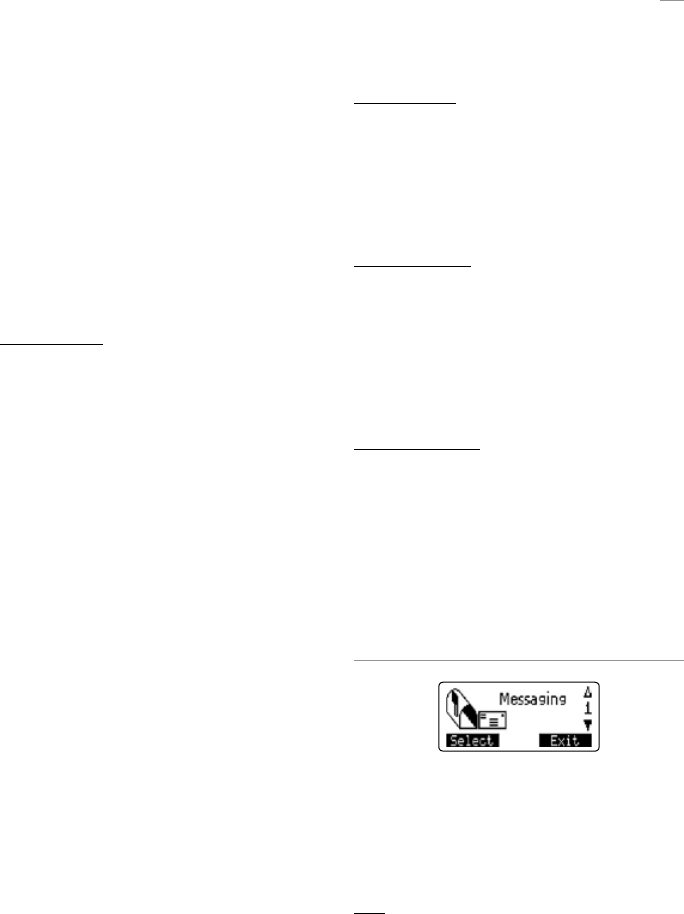
23
Some of the following features may not be available
if the 9p23 portable handset is configured for Limited
Menu. Check with the system administrator to learn
whether the handset is configured for Limited or Full
Menu support. For details on Limited Menu Options see
the Limited Menu section of this guide.
Interactive Communication Services
The Interactive Communication Services allows the 9p23
handset the ability to originate predefined data templates
to other wireless devices and associated groups.
Add ICS templates
1. Select Interactive Communication Services main
menu, followed by Msg Templates then Add.
2. The handset will prompt the user to enter the
template’s menu label. This is the label that is visible
in the ICS menu. Enter the appropriate text and press
Confirm.
3. The handset will prompt the user to enter the
template’s text entry prompt. This is the prompt
that is shown to the user at text entry mode when
the ICS template is selected for activation. Enter the
appropriate text and press Confirm.
4. The handset will prompt the user to enter the
template’s destination prompt. This is the prompt
that is shown to the user at destination entry mode
when the ICS template is selected for activation.
Enter the appropriate text and press Confirm.
5. The handset will prompt the user to enter the
default message. This is the default message that
is transmitted when the ICS template is activated.
Enter the appropriate text and press Confirm.
6. The handset will prompt the user to select whether
the text entered at activation should start in numeric
mode. Select the appropriate setting and press
Confirm.
The added template will be available in the ICS menu.
Menu Descriptions
Edit ICS templates
1. Select Interactive Communication Services main
menu, followed by Msg Templates then Edit.
2. Select the ICS template you would like to edit.
3. Follow the Add ICS templates directions above to edit
the selected template.
Delete ICS templates
1. Select Interactive Communication Services main
menu, followed by Msg Templates then Delete.
2. Select the ICS template you would like to delete.
3. The handset will prompt the user to confirm template
deletion. Select Confirm to delete the selected
template.
Activate ICS templates
Note: the template user prompts will be dependant on
the template configuration.
1. Select ICS main menu.
2. Select the desired ICS template to activate and press
Select.
3. Follow the configured prompts to complete the
template activation.
Figure 10.1
Messages Menu
Organizes all messaging options, including text
messaging and voice mail access.
Inbox
Lists previously received text messages. Each item
identifies the index number of a specific message, the
time the message was received, the current status of
the message and the beginning of the message content.
Read any of the messages within the list by pressing the
Left Soft key to choose Open.


















