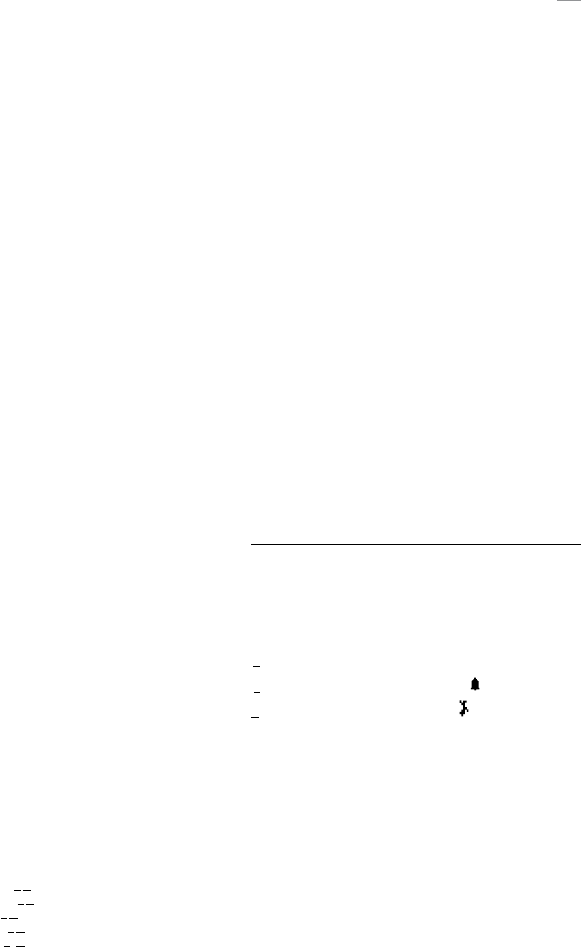
22
Menu Overview
Settings
Display
Contrast
Backlight
Handset Name
Language
English
French
Spanish
Portuguese
Time and Date
Time Mode
12 hour
24 hour
Off
Date Mode
Mmm dd
mm-dd
dd Mmm
dd -mm
yymmdd
mmddyy
ddmmyy
Off
KeyLock Options
Auto Key Lock
Set Password
Call Options
Select Line
3
Auto Answer
Answer Options
Select PUN
Administration
1
Limit Menu
Msg. Settings
Dial Pause
1 Second
2 Seconds
3 Seconds
WFDT
4
Prio. Interrupt
Priority 1
Priority 2
Alternates
Indirect Send
IMS Settings
IMS Features
Global P. Book
ICS Menu
Avail In Chrger
Alarm Settings
Alarm Type
Press Once
Press Twice
Alarm No.
Emergency Num.
Large Font
SMS + CLID
None
ESMS Only
CLID Only
Speakerphone
Headset Type
Normal
Industrial
MkII headset type
Type 1
Type 2
Type 3
Type 4
Tone Send
Reset Defaults
Full Menu
ICS
Msg Templates
Add
Edit
Delete
Def. Alternates
2
Set Primary
Set Secondary
Messages
Inbox
Voice Mail
Send New Msg
2
Delete All
Options
Voice Mail No.
SMS Reminder
Off
30 sec
1 min
2 min
5 min
SMS Autodelete
Invert Text
Call Info
Missed Calls
Received No.
Dialed No.
Phone Book
Search
Add Number
Delete All
Memory Monitor
Sound Setup
Sound Profiles
Activate
Normal Profile
Discreet Profile
Customize
Normal Profile
Ring Volume
Key Sound
Vibration
Discreet Ring
Discreet Profile
Ring Volume
Key Sound
Vibration
Discreet Ring
Ring Melodies
Internal Call: 1
D
2 3 4 5 C M
External Call: 1 2
D
3 4 5 C M
Callback: 1 2 3
D
4 5 C M
Messages: 1 2 3 4
D
5 C M
Voice Mail: 1 2 3 4 5
C
D
M
Speaker Vol.
Attachment Vol
Limited Menu
ICS
Msg Templates
Add
Edit
Delete
Def. Alternates
2
Set Primary
Set Secondary
Messages
Inbox
Voice Mail
Send New Msg
2
Delete All
Call Info
Missed Calls
Received No.
Dialed No.
Phone Book
Search
1
Hidden option
2
Administration configurable
3
MLA enabled
4
Wait For Dial Tone
D Default setting
C Custom, displayed in handset menu options as
M Mute, displayed in handset menu options as
In Call Mode
Left Soft Key - options
1. Select Line or Hook Flash
2. Conference
3. Hold
4. Reconnect
Right Soft Key - transfer


















