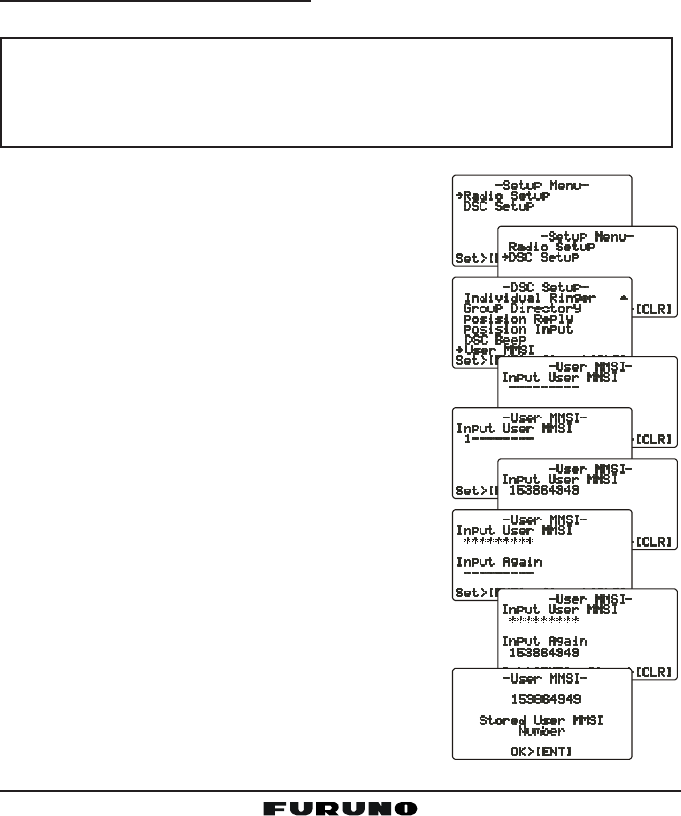
Page 35FM-4000
THIS NUMBER MUST BE PROGRAMMED INTO THE RADIO TO OPERATE
THE DSC FUCTIONS.
How can I obtain an MMSI assignment?
In the USA, visit the following websites to register:
http://www.boatus.com/mmsi/ or
http://seatow.com/boating_safety/mmsi.asp
In the Canada, visit
http://strategis.ic.gc.ca/epic/site/smt-gst.nsf/vwapj/cpc_2307e.pdf/$FILE/
cpc_2307e.pdf
11.2.2 Programming the MMSI
WARNING
An MMSI can be inputted only once. Therefore please be careful not
to input the incorrect MMSI number. If the user needs to change the
MMSI number after it has been entered, the radio will have to be re-
turned to the factory.
1. Press and hold down the
[
CALL
(
MENU
)]
key
until the “
Radio SetupRadio Setup
Radio SetupRadio Setup
Radio Setup” menu appears.
2. Turn the CHANNEL selector knob to the left to
select the “
DSC SetupDSC Setup
DSC SetupDSC Setup
DSC Setup” menu.
3. Press the
[
ENT
]
key, then use the CHANNEL
selector knob to select “
User MMSIUser MMSI
User MMSIUser MMSI
User MMSI.”
4. Press the
[
ENT
]
key.
5. Turn the CHANNEL selector knob or press the
[
UP
(
S
)]
/
[
DOWN
(
T
)]
key on the microphone to se-
lect the first number of your MMSI, then press
the
[
ENT
]
key to go to the next number.
6. Repeat step 5 to set your MMSI (nine digits).
7. When finished programming the number, press
and hold the
[
ENT
]
key. A confirmation mes-
sage appears on the display. Set your MMSI
again, then press and hold the
[
ENT
]
key.
8. Press the
[
ENT
]
key to store the number in the
memory.
9. Press the
[
CLR
]
key twice to return to the “
RadioRadio
RadioRadio
Radio
SetupSetup
SetupSetup
Setup” menu, then press the
[
CLR
]
key again
to return to radio operation.


















