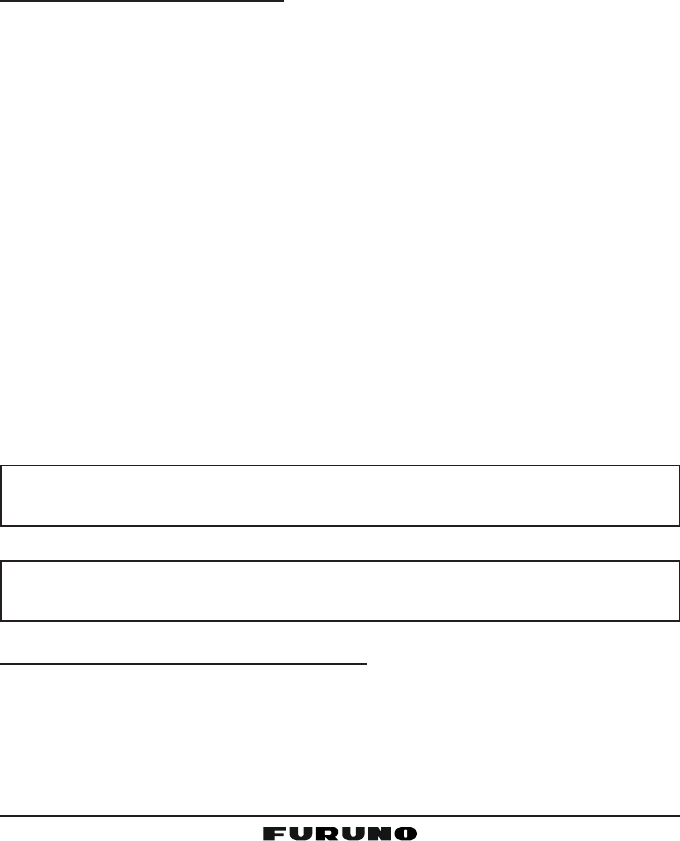
FM-4000Page 24
10.7 NOAA WEATHER CHANNELS
1. To receive a NOAA (National Oceanic and Atmospheric Administration)
weather channel, press the
[
WX
]
key. The transceiver will go to the last-
selected weather channel.
2. Turn the CHANNEL selector knob on the radio or
[
UP
(
S
)]
/
[
DOWN
(
T
)]
keys on the microphone to select a different NOAA weather channel.
3. To exit from the NOAA weather channels, press the
[
WX
]
key. The trans-
ceiver returns to the channel it was on prior to a weather channel.
10.7.1 NOAA Weather Alert
In the event of extreme weather disturbances, such as storms and hurricanes,
the NOAA sends a weather alert accompanied by a 1050 Hz tone and subse-
quent weather report on one of the NOAA weather channels. When the Weather
Alert feature is enabled (see section “12.10 WEATHER ALERT (ON/OFF)”),
the transceiver is capable of receiving this alert if you do the following:
1. Program NOAA weather channels into the transceiver’s memory for scan-
ning. Program by the same procedure as for regular channels, referring to
section “10.13.2 Memory Scanning
(
M-SCAN
)
.”
2. Press the
[
SCAN
]
key once to start memory scanning.
3. The programmed NOAA weather channels will be scanned along with the
regular-programmed channels. However, scanning will not stop on a nor-
mal weather broadcast unless a NOAA alert is received.
4. When an alert is received on a NOAA weather channel, scanning will stop
and the transceiver will emit a loud beep to alert the user to a NOAA broad-
cast.
5. Press the
[
WX
]
key to stop the alert tone and receive the weather report.
NOTE
If the
[
WX
]
key is not pressed at step 5, the alert tone will be emitted for
five minutes and then the weather report will be received.
NOTE
The Weather Alert feature is also engaged while the transceiver is re-
ceiving on one of the NOAA weather channels.
10.7.2 NOAA Weather Alert Testing
NOAA tests the alert system every Wednesday between 11AM and 1PM. To
test the FM-4000’s NOAA Weather feature at that time, setup as directed in
section “10.7.1 NOAA Weather Alert” and confirm that you receive the alert.


















