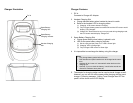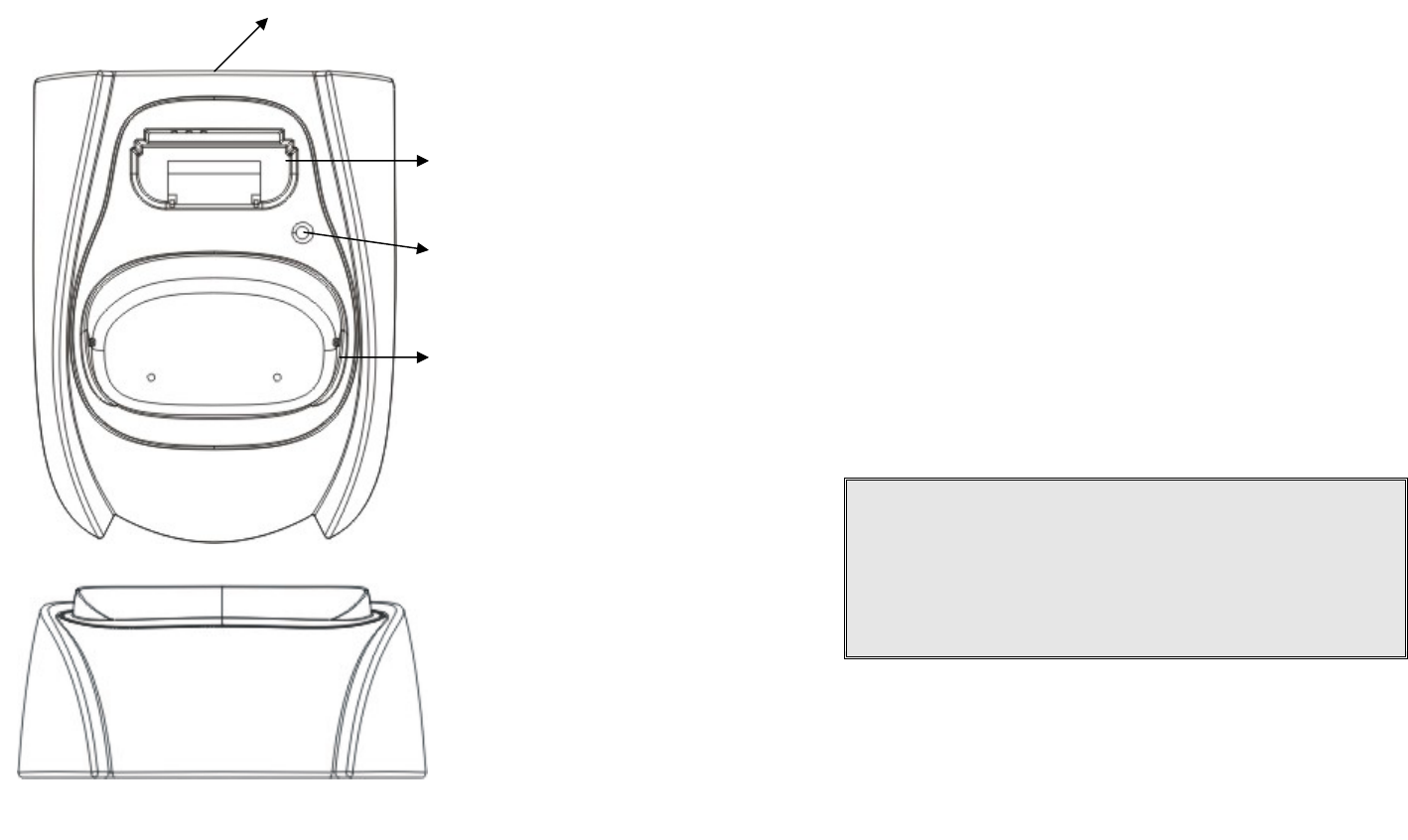
~17~
Charger Illustration
DC In
Spare Battery
Charging Slot
Spare Battery
Charging Indicator
Handset Charging
Slot
~18~
Charger Features
1. DC In
Connects to Charger AC Adaptor.
2. Handset Charging Slot
a. Charge handset battery when handset is placed in cradle.
b. Refer to the handset LCD for charging status
(1) Charging: LCD screen showed “Charging”
(2) Fully Charged: battery status bar stands still and the LCD screen would
display “Fully Charged”
(3) Charge Fail: Should there be any error occurred during charging mode,
the LCD screen would display “Charge Fail”
3. Spare Battery Charging Slot
a. Charge spare battery when battery is placed in slot.
b. LED as the spare battery charging indicator
(1) Slot is empty and the power is on: LED is Green light
(2) Charging: LED is Orange light
(3) Fully Charged: LED returns to Green light
4. It is impossible to overcharge the battery using this charger.
Notes:
1. Fully charge battery packs before first use.
2. Both handset and spare batteries can be charged at the same
time.
3. Handset will be “power on” automatically when placing on the
charging slot.
4. However, if you run drain the battery, it would take around one
minute for handset to auto power on.
5. The adaptor for charging station can be used as travel charger as well.
However, you can not turn off the power while charging with the travel
charger. A Warning message: “Unplug Travel Charger than OFF the
power” will be shown on the LCD display.