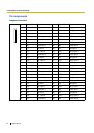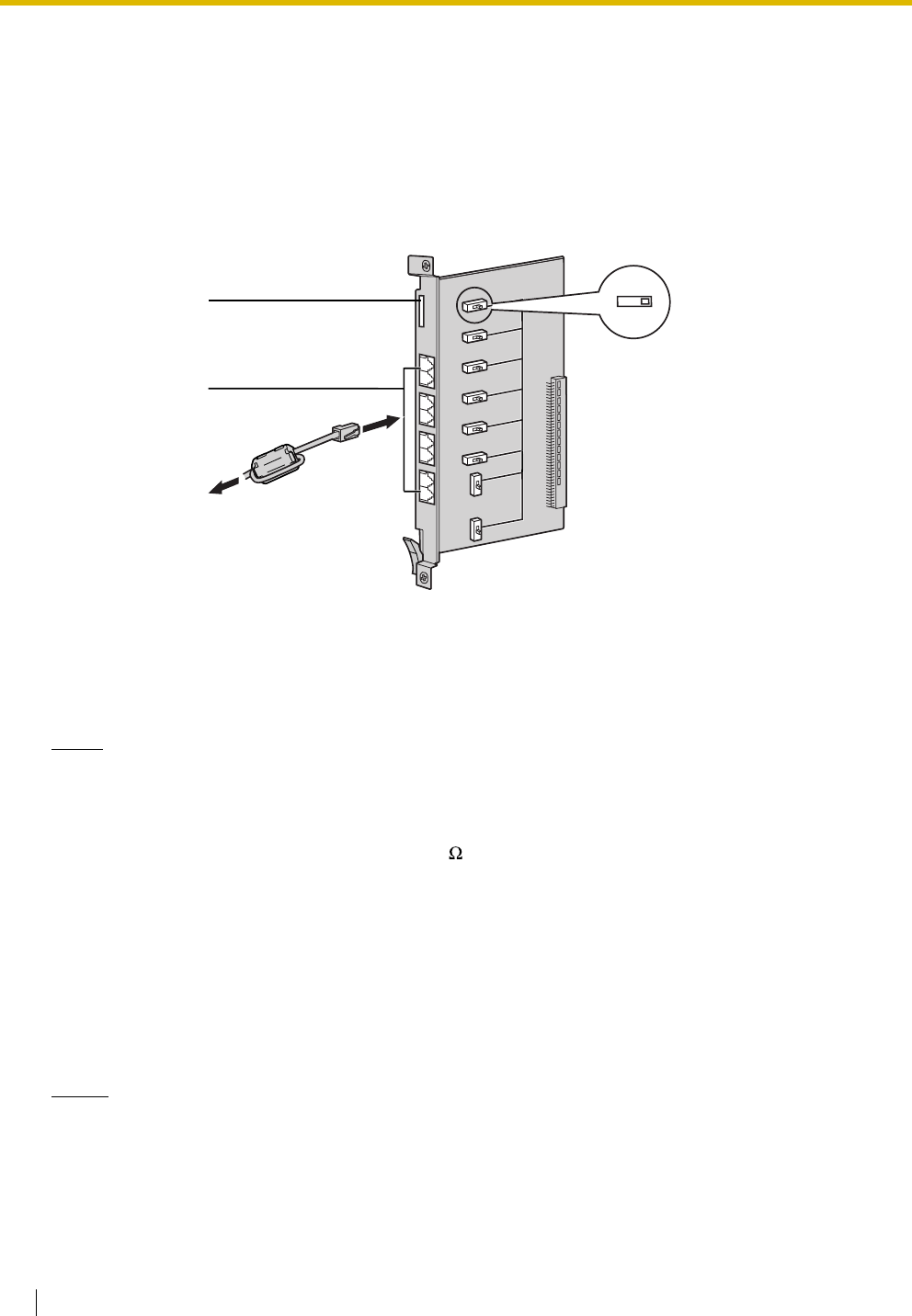
2.4 Installation of the Trunk Cards
90 Installation Manual
2.4.8 BRI4 and BRI8 Cards
Function
Accessory and User-supplied Items
Accessory (included): Ferrite core(s) × 1 (BRI4 card) or 2 (BRI8 card)
User-supplied (not included): RJ45 connector
Notes
• LINE 5 to LINE 8 are for BRI8 card only.
• When connecting these optional service cards to the trunk, connect through an NT1; do not
connect to the U interface of the trunk directly.
• These optional service cards have 100 of terminal resistance. For use in point to multi-point
connection, the cards must be placed at the end of the bus.
• When connecting the RJ45 connector, attach the included ferrite core. Refer to "2.2.9 Attaching a
Ferrite Core".
• These optional service cards can be used for either trunk or extension connection, by setting the
A/B switch or using the connector with appropriate pin assignments.
• For details about power failure transfer, refer to "2.12.1 Power Failure Connections".
• To confirm the trunk connection, refer to "Confirming the Trunk Connection" in "2.13.1 Starting the
Hybrid IP-PBX".
Notice
If the connected ISDN terminal has no external power source, make sure that the power is supplied
from the BRI4/BRI8 card by programming the Hybrid IP-PBX accordingly.
However, if there is an external power source to the terminal, make sure that there is no power supplied
to the terminal from the BRI4/BRI8 card. Failure to do so may cause damage to the power supply circuit
of the BRI4/BRI8 card or the terminal.
BRI4: 4-port ISDN Basic Rate Interface card with 1 power failure transfer port. EURO-ISDN/
ETSI compliant.
BRI8: 8-port ISDN Basic Rate Interface card with 1 power failure transfer port. EURO-ISDN/
ETSI compliant.
LEDs
RJ45
(LINE 1 to LINE 8)
AB
To NT1/
Extension