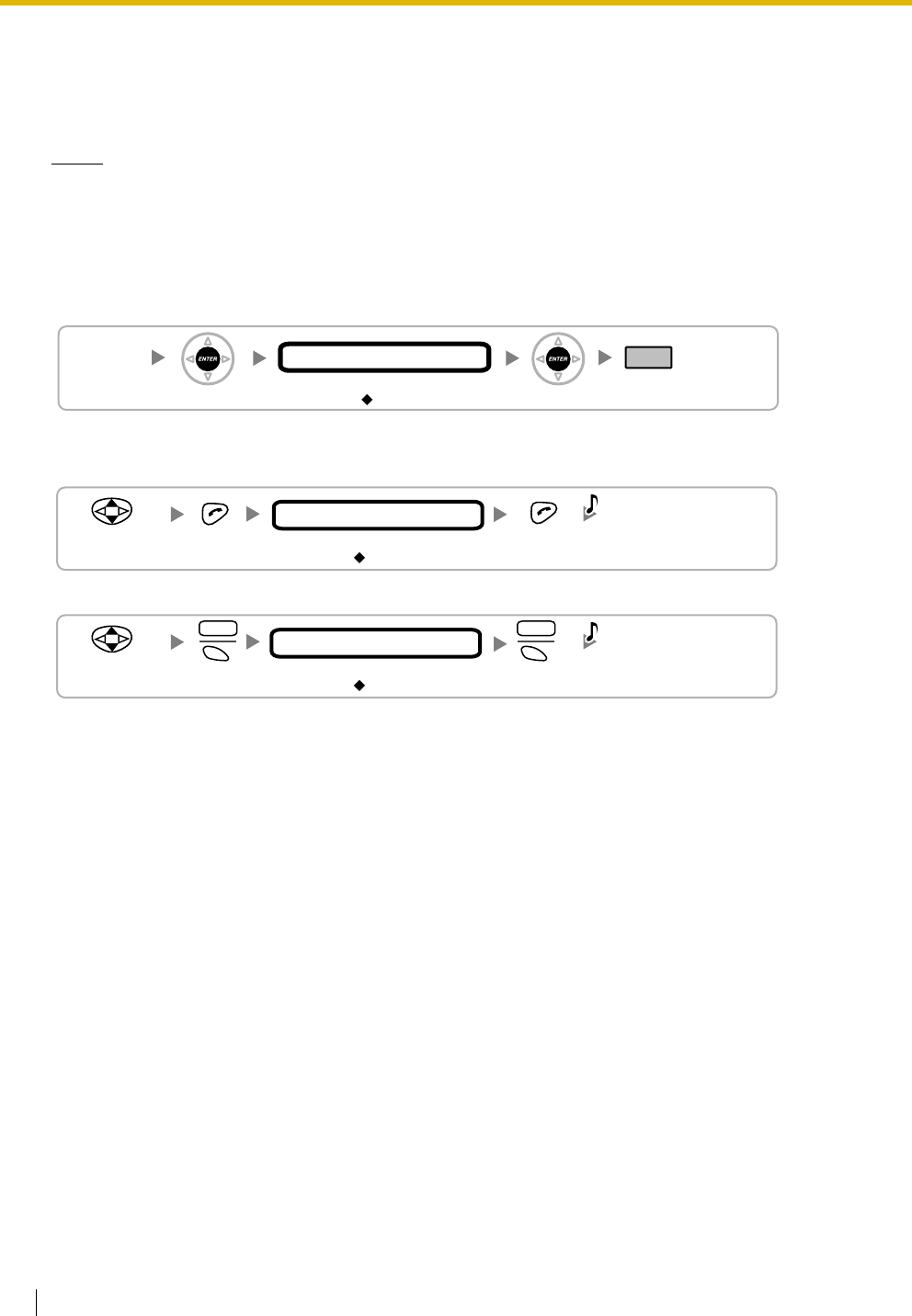
2.9 Connection of 2.4 GHz Portable Stations
194 Installation Manual
Setting the Personal Identification Number (PIN) for PS Registration
To prevent registering the PS to a wrong Hybrid IP-PBX, a PIN for PS registration can be set to the Hybrid
IP-PBX. Before registering the PS to the Hybrid IP-PBX, register the PIN set to the Hybrid IP-PBX into the
PS. By doing so, the PS will only be registered to the Hybrid IP-PBX with the matching PIN.
Notes
• By default, the PIN for PS registration is "1234" for both the Hybrid IP-PBX and PS. Therefore, the
PS can be registered to the Hybrid IP-PBX without setting the PIN.
• The PIN for PS registration will only be used when registering the PS to the Hybrid IP-PBX.
Therefore, even when there is more than 1 Hybrid IP-PBX with the same PIN near the PS, the PS
will not be linked to a different Hybrid IP-PBX during normal operation after registration.
Setting the PIN for Hybrid IP-PBX
Setting the PIN for PS
Using the KX-TD7680
Using the KX-TD7690
[692]
1 to 4 digits
PIN for PS Registration
END
ENTER ENTER
1234
Select
"CHANGE PIN"
C.Tone
1 to 4 digits
1234
PIN for PS Registration
Select
"CHANGE PIN"
S1
ENTR
S1
SEL
C.Tone
1 to 4 digits
1234
PIN for PS Registration


















