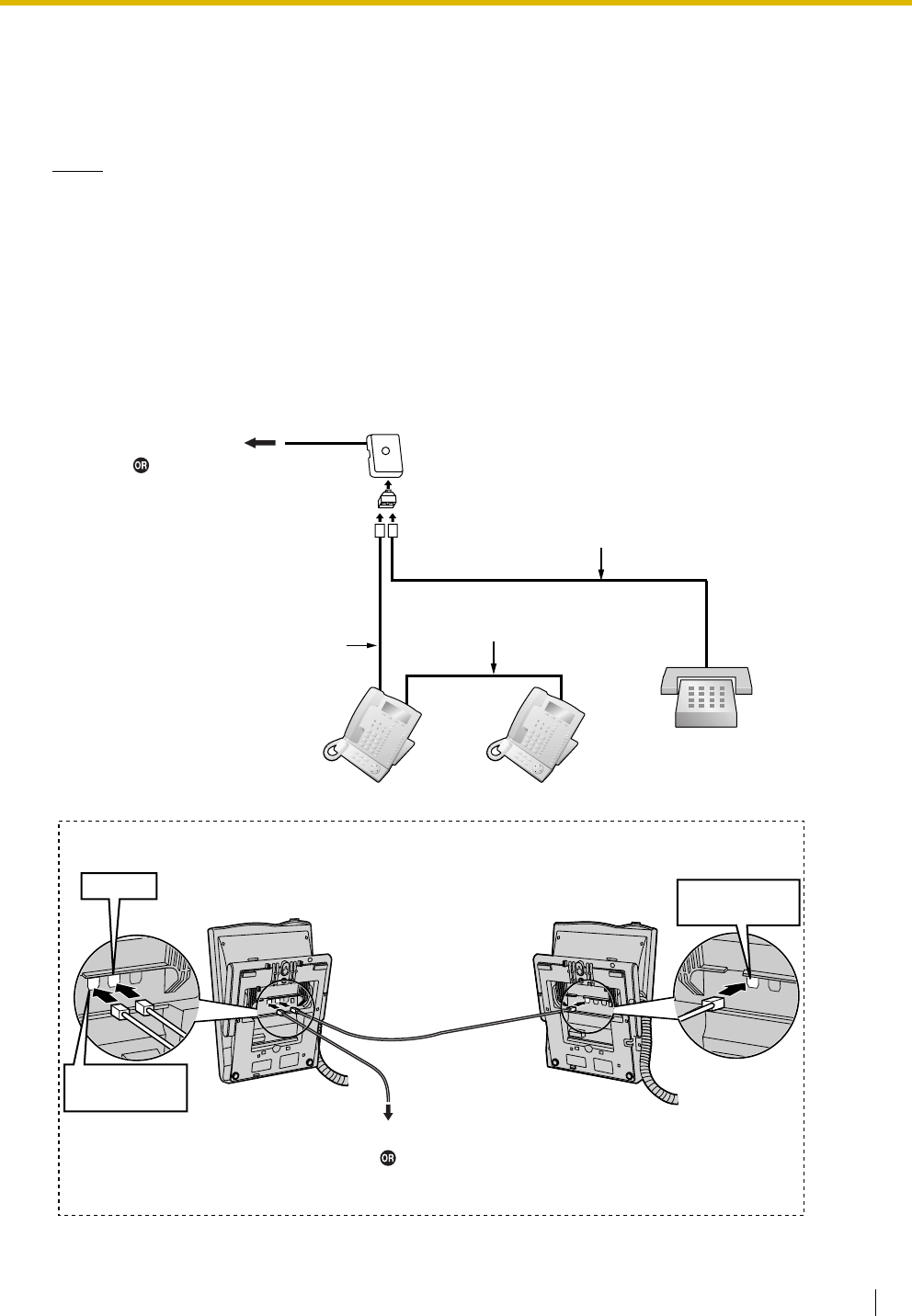
2.7 Connection of Extensions
Installation Manual 139
2.7.3 Digital EXtra Device Port (Digital XDP) Connection
A DPT can be connected to another DPT on the Digital XDP connection. In addition, if the DPT is connected
to a DHLC8 card, it can also have an SLT connected in Parallel mode or XDP mode.
Notes
• Both DPTs must be KX-T7600 series DPTs (excluding KX-T7640).
• Parallel mode or XDP mode can be selected through system programming.
• If XDP mode is enabled through system programming, parallel connection is not possible. Refer to
"1.10.9 Parallelled Telephone" and "2.1.1 Extension Port Configuration" in the Feature Guide for
further information.
With KX-T7600 Series DPT (except KX-T7600E Series)
Using a Modular T-Adaptor
To DLC8/DLC16 card
To DHLC8 card
(for connection of SLT)
4-conductor wiring cord
Connect pins "D1" and "D2".
Slave DPT
SLT
Master DPT
Modular
T-Adaptor
4-conductor wiring cord
Connect pins "D1" and
"D2".
2-conductor wiring cord
Connect pins "T" and "R".
Slave DPTMaster DPT
TO MAIN UNIT
/ PABX
TO TEL
TO MAIN UNIT
/ PABX
Cable Maximum Distance
ø 0.4 mm: Under 30 m
ø 0.5 mm: Under 50 m
ø 0.6 mm: Under 60 m
CAT 5: Under 50 m
Back View of DPTs
To DLC8/DLC16 card
To DHLC8 card
(for connection of SLT)


















