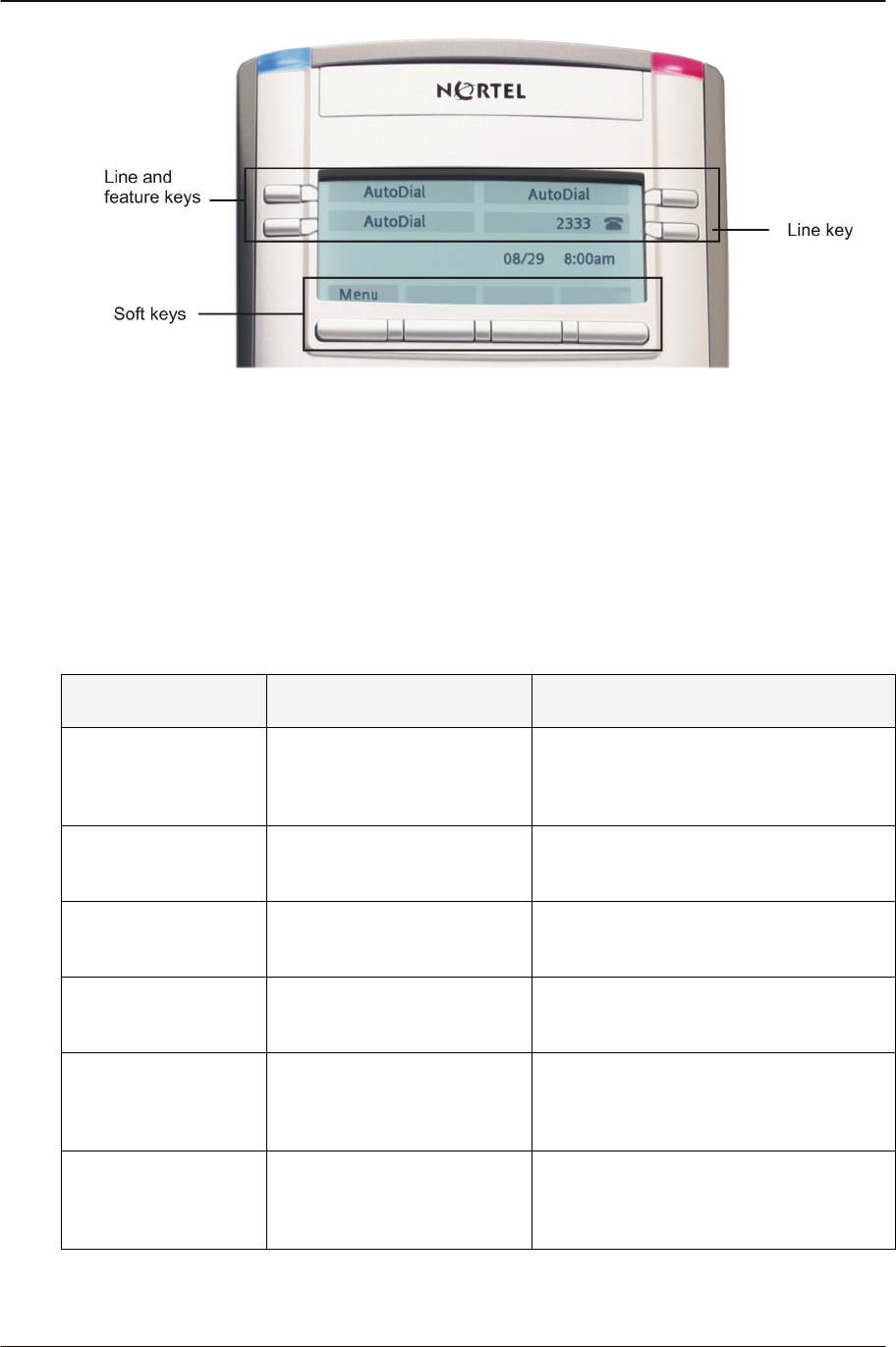
Indicators Overview
Copyright © 2007 Cypress Communications, Inc. All Rights Reserved. 9
Figure 2: Display area features
Indicators
The IP Phone terminal uses light-emitting diodes (LEDs) of different colors to indicate the
current state of the terminal. The following table describes each color and its associated state.
A steady indicator means that the extension or feature beside it is active. A flashing indicator
means the line is on hold or the feature is in the process of being programmed.
Indicator LED color Meaning
Message waiting Red (located at the top of
the set)
Lit when a message is waiting or a call
is missed. The light turns off after you
retrieve your message.
Data waiting Blue (located at the top of
the set)
Lit when the terminal is on an active
call.
Handsfree Red (located on the front
near the handsfree key)
Lit when the handsfree feature is
active.
Headset Red (located on the front
near the headset key)
Lit when the headset is in use.
Mute Red (located on the front
near the mute key)
Lit when the mute feature is active. The
system administrator can configure the
mute lamp to be steady on or blinking.
Link/Data Green (located on the back
cover near the network
Ethernet jack)
Lit when the link is alive and flashes to
indicate activity.


















