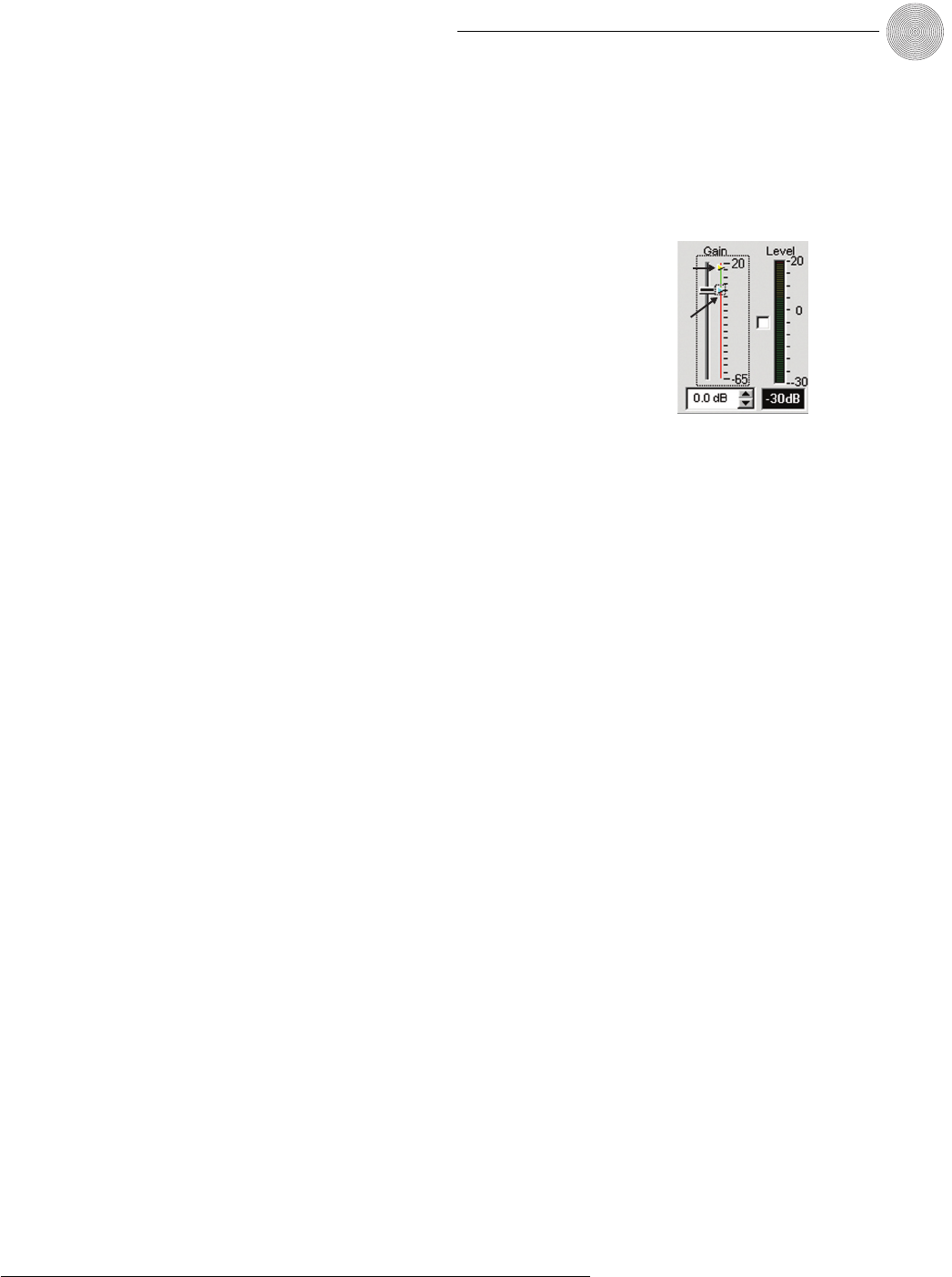
47
System Configuration ~ Inputs and Outputs
Technical Services Group ~ 1-800-283-5936 (USA) ~ 1-801-974-3760
support passing NOM information. Enable
NOM
if you want to place this output in
a constant gain mode. Default is on.When enabled, the NOM button light
illuminates green.
Gain
The Gain slider on the selected output in the Outputs 1–12 window is used to adjust
output gain level.
• Use the Gain slider to adjust output volume level.
You can also enter the level
directly in the 0.0dB box. If you select any level below -60dB, the signal will be
muted.The
Level
meter, when enabled, shows the signal level when a signal is
present.
Min/Max limits
Use the yellow and blue upper and lower limit arrows on the Gain scale to create
minimum and maximum gain level limits.These limits only apply when using relative
gain commands; absolute gain commands can exceed the min and max limits.
Min/Max limits apply to all serially connected control devices and prevent users from
adjusting levels beyond the min/max levels, provided relative gain commands are
used.
Optimizing output gain structure
How you adjust an output’s gain directly affects sound quality.The optimal output
gain setting is one which is adjusted as high as possible above the noise floor without
introducing clipping. Clipping can cause distortion which can damage amplifiers and
loudspeakers.
To adjust the output level properly, place a signal on the output at the
maximum level it will generate. Adjust the output gain until the peak level of the
input, as shown on the Level meter, just begins to enter the red (clipping) zone, then
reduce the gain slightly until peaks no longer climb into the red zone.This setting
will ensure that the XAP 800 maximizes the signal-to-noise ratio without clipping
the signal.
Max adjust
Min adjust
Figure 3.49.
Output gain adjust


















