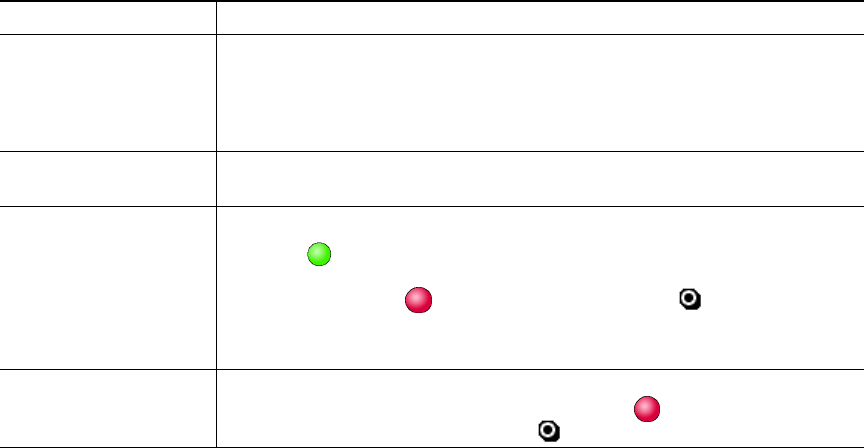
41
Tips
• You have a limited amount of time to retrieve a parked call before it reverts to ringing at the
original number. See your system administrator for details.
• Your system administrator can assign Directed Call Park buttons to available line buttons on your
phone or on your Cisco Unified IP Phone Expansion Module 7914.
• You can dial directed call park numbers if you do not have Directed Call Park buttons on your
phone. However, you will not be able to see the status of the directed call park number.
Making and Receiving Secure Calls
Depending on how your system administrator has configured your phone system, your phone might
support making and receiving secure calls.
Your phone is capable of supporting these types of calls:
• Authenticated call—The identities of all phones participating in the call have been verified.
• Encrypted call—The phone is receiving and transmitting encrypted audio (your conversation)
within the Cisco Unified IP network. Encrypted calls are also authenticated.
• Non-secure call—At least one of the participating phones or the connection does not support these
security features, or the phones cannot be verified.
If you want to... Then...
Store an active call
using Call Park
1. During a call, press Park. (You may need to press the more softkey to
see Park.)
2. Note the call park number displayed on your phone screen.
3. Hang up.
Retrieve a parked call Enter the call park number from any Cisco Unified IP Phone in your
network to connect to the call.
Direct and store an
active call at a directed
call park number
1. During a call, press Transfer.
2. Press (Directed Call Park button) with the park-unoccupied icon
to speed dial the directed call park number. A blinking Directed
Call Park button and the park-occupied icon indicate that the
directed call park number is not available.
3. Press Transfer again to finish storing the call.
Retrieve a parked call
from a directed call
park number
From any phone in the network, enter the park retrieval prefix and dial the
directed call park number. Or you can press the (Directed Call Park
button) with the park-occupied icon to connect to the call.


















