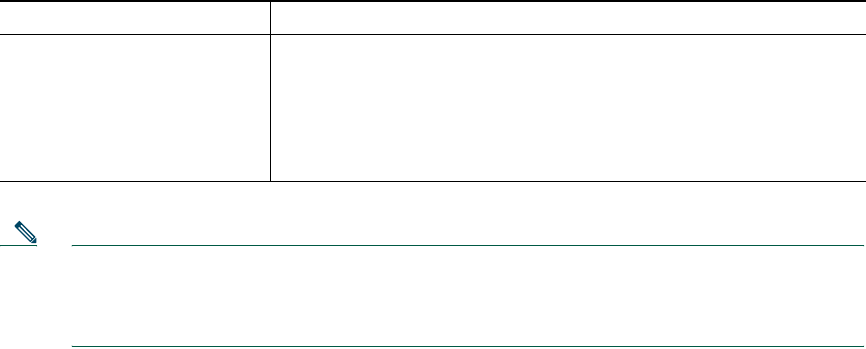
32 OL-7762-02
Note When call forwarding is enabled for any line other than the primary line, your phone does not
provide you with any confirmation that calls are being forwarded. Instead, you must confirm
your settings in the User Options pages. See the “Logging In to the User Options Web Pages”
section on page 55.
Tips
• You must enter the call forward target number exactly as you would dial it from your phone. For
example, enter an access code or the area code, if necessary.
• You can forward your calls to a traditional analog phone or to another IP phone, although your
system administrator might restrict the call forwarding feature to numbers within your company.
• You must configure this feature per line; if a call reaches you on a line where call forwarding is
not enabled, the call will ring as usual.
Making Conference Calls
Your Cisco Unified IP Phone allows you to join three or more people into one telephone conversation,
creating a conference call.
Understanding Types of Conference Calls
There are two types of conference calls: Standard and Meet-Me.
Standard Conference Calls
you can create a standard conference in different ways, depending on your needs and the softkeys
available on your phone:
• Confrn—Use this softkey to establish a standard conference by calling each participant. Standard
conference calling is a default feature available on most phones.
Set up or cancel call
forwarding remotely, or for a
non-primary line
1. Log in to your User Options web pages and select a device.
2. Choose Forward all calls...
3. Choose your primary line or any secondary line.
4. Choose to redirect calls to voice messaging or to another
number.
If you want to... Then...


















