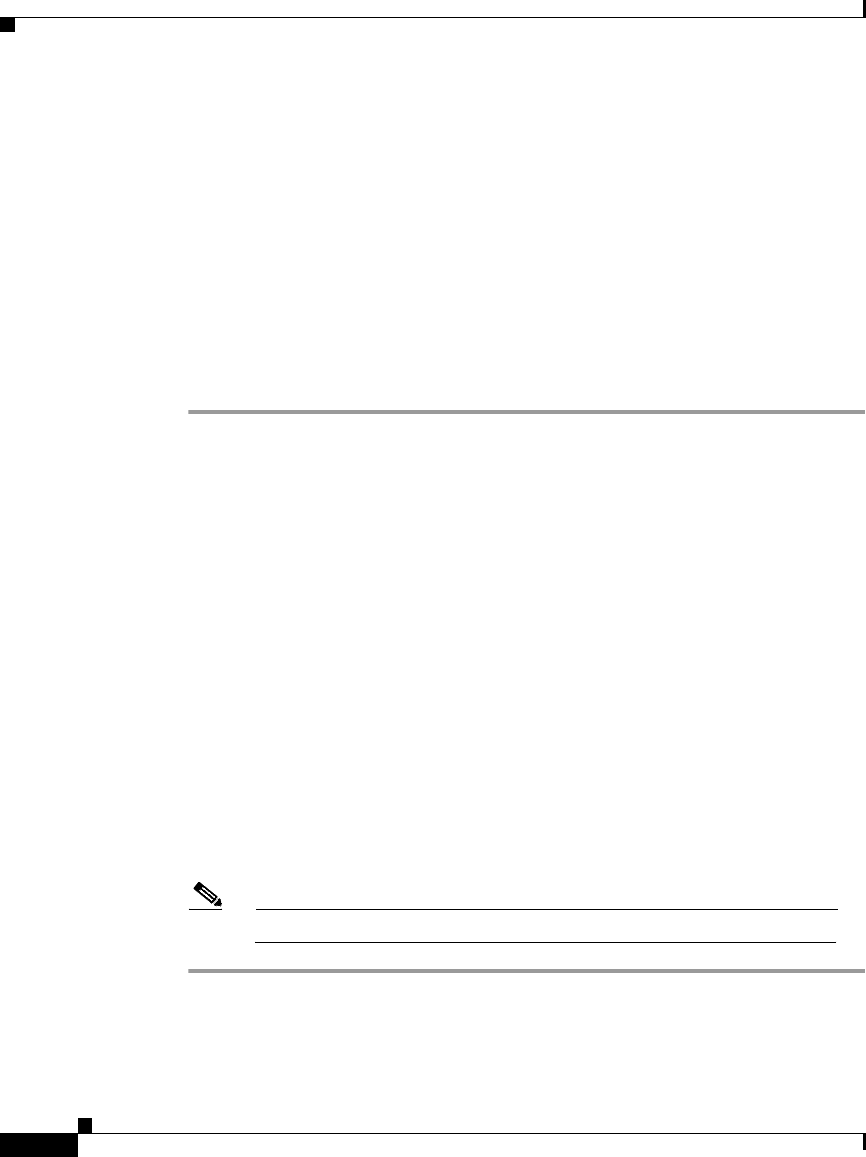
Chapter 42 Cisco IP Phone Configuration
Configuring Directory Numbers
42-28
Cisco CallManager Administration Guide
78-13310-01
Adding a Directory Number
Follow these instructions to add a directory number to a specific phone. You can
configure the call waiting, call forward, and call pickup phone features while
adding the directory number.
Before You Begin
You must add a Cisco IP phone to Cisco CallManager before adding a directory
number. See the “Adding a Phone” section on page 42-4 for details.
Procedure
Step 1 Choose Device > Phone.
The Find and List Phones pane displays.
Step 2 Enter search criteria to locate a specific phone and click Find.
A list of phones that match the search criteria displays.
Step 3 Click the device name to which you want to add a directory number.
The Phone Configuration pane displays.
Step 4 In the Directory Numbers list, click an unassigned line, such as Line 1 or Line 2.
The Configure a Directory Number pane displays.
Step 5 Enter the appropriate settings as described in Table 42-3.
Step 6 Click Insert.
A message displays stating that the directory number has been added to the
database.
Step 7 Click OK to display the Phone Configuration pane. Click Cancel to return to the
Directory Number Configuration pane.
Note You must restart the device before your changes take affect.


















