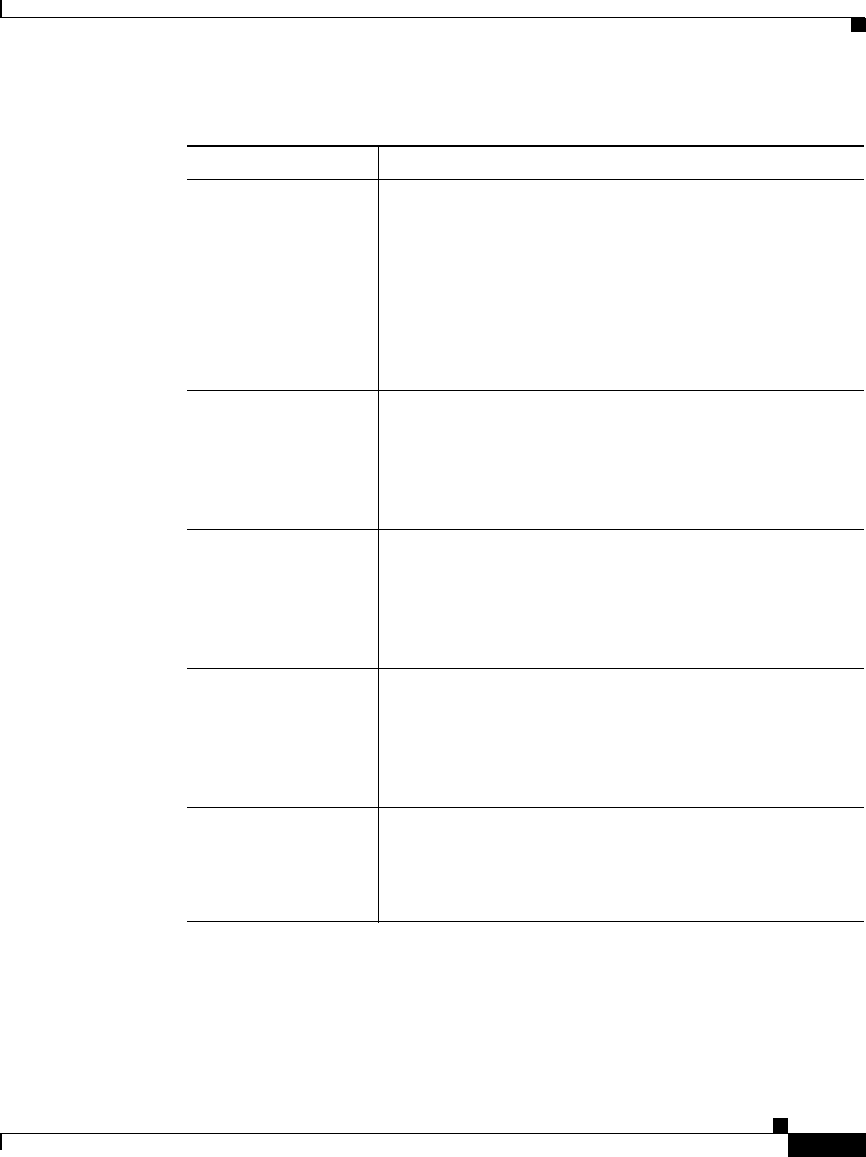
42-17
Cisco CallManager Administration Guide
78-13310-01
Chapter 42 Cisco IP Phone Configuration
Configuring Cisco IP Phones
Media Termination
Point Required
If a media termination point is used to implement
features that H.323 does not support (such as hold and
transfer), check the Media Termination Point Required
check box. If a media termination point is not used to
implement features that H.323 does not support, uncheck
the check box.
Use this check box for H.323 devices that do not support
the H.245 Empty Capabilities Set message.
Information Enter the location (URL) of the help text for the
information (i) button. Leave this field blank to accept
the default setting.
Cisco CallManager only displays this field for
Cisco IP Phone 7960 and 7940 models.
Directory Enter the server from which the phone obtains directory
information. Leave this field blank to accept the default
setting.
Cisco CallManager only displays this field for
Cisco IP Phone 7960 and 7940 models.
Messages Enter the location (URL) from which the phone obtains
messaging information. Leave this field blank to accept
the default setting.
Cisco CallManager only displays this field for
Cisco IP Phone 7960 and 7940 models.
Services Enter the location (URL) for Cisco IP Phone Services.
Leave this field blank to accept the default setting.
Cisco CallManager only displays this field for
Cisco IP Phone 7960 and 7940 models.
Table 42-1 Phone Configuration Settings (continued)
Field Description


















