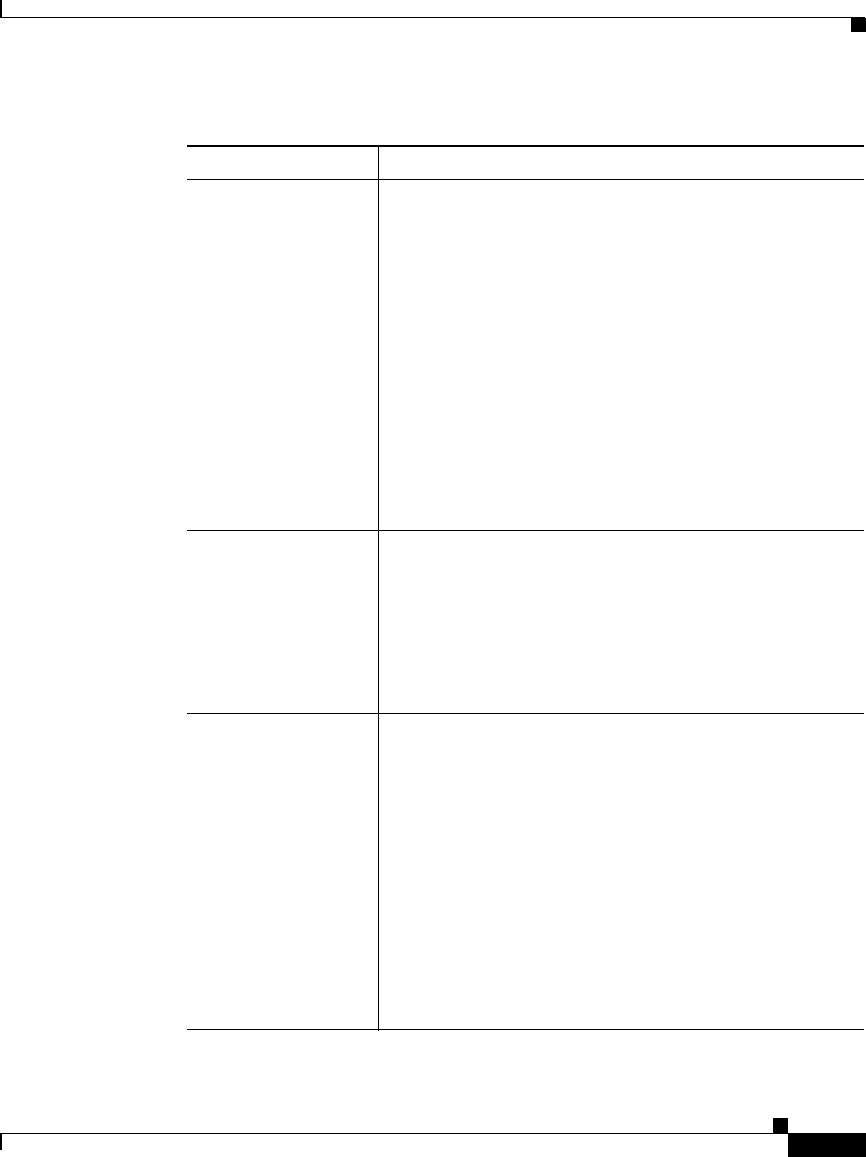
42-19
Cisco CallManager Administration Guide
78-13310-01
Chapter 42 Cisco IP Phone Configuration
Configuring Cisco IP Phones
Proxy Server Enter the host and port (for example,
proxy.cisco.com:80) used to proxy HTTP requests for
access to non-local host addresses from the phone HTTP
client.
If the phone receives a URL such as www.cisco.com in a
service and the phone is not configured in the cisco.com
domain, the phone uses the proxy server to access the
URL. If the phone is configured in cisco.com domain, the
phone accesses the URL without using the proxy because
it is in the same domain as the URL.
If you do not configure this URL, the phone attempts to
connect directly to the URL.
Leave this field blank to accept the default setting.
Enable Extension
Mobility Feature
Check this check box to enable Extension Mobility.
Note The items under the Extension Mobility
(Device Profile) Information heading show
current device information regarding the
login status of the device.
You must enable this feature on a device-by-device basis.
Log Out Profile Choose the device profile you want to be the default
logout device profile of the device. Choosing <Use
Current Device Settings> creates an autogenerated
device profile as the default device profile.
If you choose <Select a User Device Profile>, you can
then assign a user device profile that has already been
defined; this user device profile becomes the default
device profile for this device.
If a user device profile is chosen as the default device
profile, that user device profile is loaded onto the device
when the device is logged out (when no user is logged
in).
Table 42-1 Phone Configuration Settings (continued)
Field Description


















